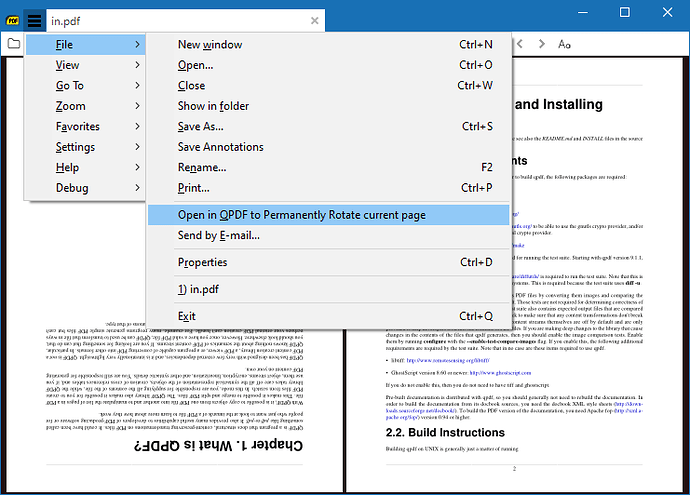Will be better if the developer would add a tool for rotating some pages permanently.
Home / Please add Tool for Rotating Pages Permanently


Perhaps you should look for an editor since Sumatra is a reader that doesn’t modify supported docs in any way (other than the pre-release optionally saving highlighted text to the source doc I guess).
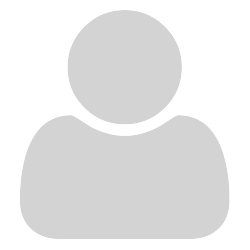
This wouldn’t require modifying the file, just remembering the rotation on a per-page basis (like it remembers where you were last reading, and the rotation for the entire document, when you open up the PDF again.)
Usually you either want to rotate the entire document, or you want to rotate a few pages within that document that have sideways tables or figures.

Whilst SumatraPDF does not support the full edit function needed to rotate a single page it can be achieved from within SumatraPDF by using a tool such as QPDF (Free OSS (6-7 files needed) allows for commercial use) or CPDF (one single exe file, free for personal use).
Here is a screenshot of such a command set for single pages (And the function can be easily changed to accept a range of pages by a very small “on the fly” edit within advanced settings).
There are some limitations e.g. it runs slower on first rotation, to auto copy a backup so as to preserve it “as-was” (That can be changed). The DOS based dialog to input your choices is 40 year old steamroller basic, but it works as good as a GUI for old-timer me.
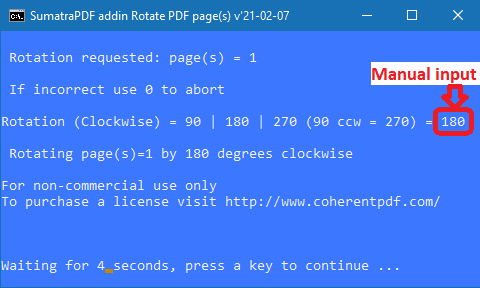
It cannot work within SumatraPDF on files over 32MB (10MB if using with earlier versions) but has been updated, so in those cases it gives a warning. If you close the file the command can be run external to SumatraPDF at a Windows Console prompt. You could very easily add a line to reload the result back into current session of SumatraPDF.
(perhaps I may later update to somehow work round that limitation)
The now very long 190 line script (with lots of readme notes and hopefully easy to follow instructions) is too large to paste here, so is available as a readme click here> MyNotes/Rotate.cmd
Note that “NOT so SmartScreen” may warn you its an UNCOMMON file so best to download it as .TXT and rename it later as .txt it is perfectly safe until you rename it, and I have added as many runtime safety checks as possible. But do read the instructions.
Available from https://github.com/GitHubRulesOK/MyNotes/raw/master/AppNotes/SumatraPDF/Addins/RotatePDF/Rotate.cmd
Save first as Rotate.txt to read the instructions. Then once you feel confident you know how to use it, then place it as required in the described addins\RotatePDF folder renaming it as Rotate.cmd

Hello. Is there a way to change the orientation of a page and save it so that the orientation is changed on the saved document? I will often receive pdfs that arrive in “portrait” mode but are oriented to be read in “landscape”. I then rotate the view which is all well and good but I would like to be able to save the pdf in that form. Can I do that with Sumatra? Thank you.

Changing the rotation to save is an editor function, which is beyond “viewing”
There is a way I use by using an “addin” function (see above) to quickly call the current page in a command line tool so it rotates whilst I am viewing it / them in SumatraPDF.

Request to add two arrow icons in the task bar to duplicate the two menu / rotate functions. Viewing only is fine. Would greatly add to the UI comfort; accessing the menu or remembering the kbd commands is a bit of a hassle. The function I’m missing most.
Otherwise clearly my favorite PDF viewer/reader by far! Have it installed on all my computers.
Donation on the way…

Did you mean like this ? (only in current 3.3+)
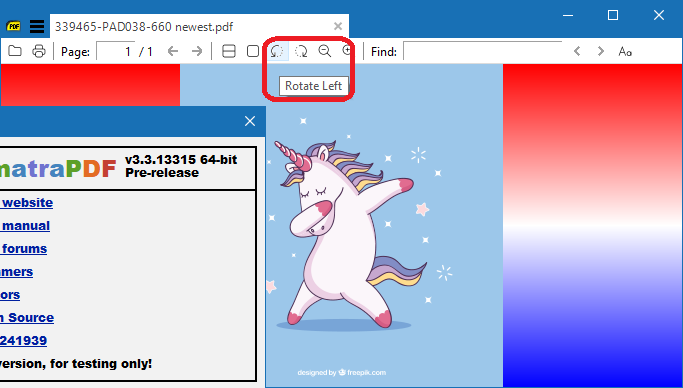

Win 10 here…document is landscape need portrait to read easier…
keyboard shortcuts do nothing

There are new icons in 3.3+ as above or if you need to edit there are also suggestions above
In nearly all cases the Shortcuts to rotate ALL pages should be working in PDF or many other formats when viewed as fixed pages
HOWEVER there is an open bug report for rotation not behaving in the updated DjVu library thus for that one format 3.1.2 is still the best. DjVu rotation Fixed in version 3.3.1

Sorry…i got it sorted…But…
You need to go tool bar…drop down…choose rotate.,tedious.
I dont have rotate icons toolbar
Right click context menu anywhere page with rotate options would be perfecto…Better yet using grab and drag to rotate…but right click context is fine.
Not a big fan of key shortcuts.

Rotate icons were added in 3.3+

Perfect!!!
Toolbar icons are perfect!
Thanks buddy!!