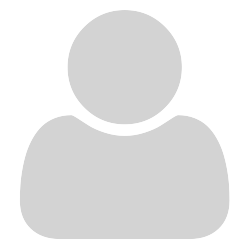Is there anyway to launch a new instance from the shortcut? Perhaps with a command-line argument?
I want to be able to keep it in tabs mode but have it open a new window from a shortcut, so that it can stay on the current desktop.
As is, the only way I’ve been able to do this (using preview 12152 x64 btw) is either by disabling tabs, or using the new “Ctrl-N” shortcut and then dragging that window open to the other desktop, and launching the PDF from there.