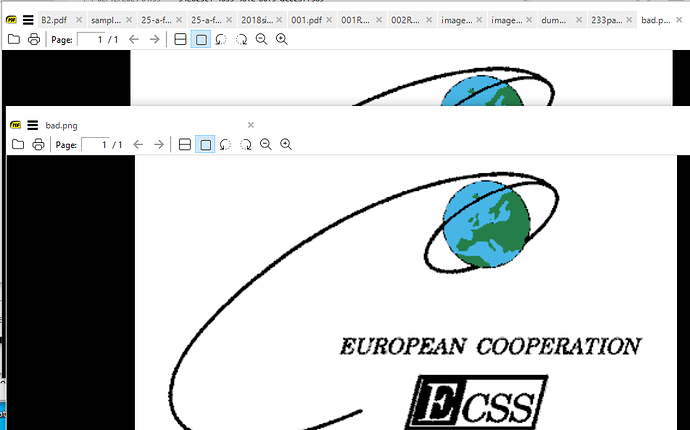Hello,
Is there a way to view one .pdf file in two separate windows? I often need to view a document on two separate pages at the same time, and the only way I can do it now is to open the document in another .pdf viewer.
Thanks for the answer.
bostjanv
Home / One file in two windows


@bostjanv
Of course you can, it may not be obvious however if you
switch off tabs
ensure settings advance reuse instance is changed to false
exit sumatraPDF and restart by shortcut or double click file twice or drag and drop file twice etc etc NOTE by default the two copies will be one on top of the other so you need to drag and lock to each side or a second screen.
Either tabs on or reuse- instance (without tabs) will tend to reduce multiple files open on screen to minimise “clutter”
there are other ways discussed in the forum to have two sessions Sessions in sumatra or two different files open Multiple separate windows needed but for your use this is the simplest, the disadvantage is that both “windows” will be using the same settings file so whichever “window” is closed last is where BOTH files will open, you can change that by running one copy of SumatraPDF in two “sessions” with two settings files so that each copy opens the one file where they left off, but that may lead to other differences between the two windows
For completeness I should mention some of these techniques may be limiting for secondary access (e.g. rename) if the one file to be opened is more than 10Mb since at that level SumatraPDF will lock access to the file.

Thanks a lot! bostjanv

I use Sumatra PDF for a long time, it works well.But When I need to read 2 views of a same file,I have to switch to the page that I want to .It can solve problem temporarily,but later I need to move to former view,it’s easily lost. Recently I found many views of Sumatra PDF for diferent files, so I wonder if it’s possible to make 2 or more views for the same file to save time and get a better experence.
That’s my immature suggestion…

@Blue
I have moved your question to this topic as its effectively the same answer above

Ok and thanks for your reply, it helps me a lot …

When I’m reading a file and i hit [Control-N] — This brings up a new, blank window.
What i want is this new window to be an exact copy of the existing one. (not two Tabs)
Is there a way to do this ?
I can’t follow (understand) the following thread :
One file in two windows - SumatraPDF - Sumatra Reader Discussion Forum (sumatrapdfreader.org)