Hello can you add a feature to let us fill out forms and signatures on PDF files?
Home / How to fill PDF forms offline?


Obviously, it’s possible, but realistically, won’t happen any time soon, if ever.

And only fill out forms? I have installed Adobe Reader just to be able to make this.
I use PDFs created by me exporting LibreOffice Write documents as PDF Forms. I open them, write the text box fields with the data I need and print them directly (I don’t even save the filled PDF).
I use Sumatra PDF as default for PDF files and is fast and light but cannot fill out these files. Maybe implement just filling text fields? I suppose signatures is another league.

It’s not that easy. Some forms can have field visibility controlled by JavaScript, so Sumatra can’t display those without implementing JS support too. There are lots of other quirks as well. In any case displaying form fields without being able to save the entered text will just end up confusing/fooling people and there’ll be tons of complaints inevitably about such a half-arsed implementation.
Can’t you enter the text directly in the fields of the original Write documents, then print those?

I use PDF because I share the forms with other people who neither haven’t got LibreOffice installed nor willing to (anyway, I wouldn’t want them to edit the documents) but they all have Adobe Reader. But, for me, I’d rather get rid of it at all. Too bad. Thanks anyway.
Edit:
By the way, regarding to saving the resulting PDF, you can always virtually print it to a PDF Printer (PDFCreator or the like).
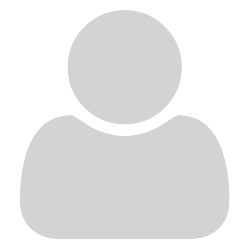
Are there any plans to implement form filling functionality in Sumatra PDF?

I wouldn’t hold my breath if I were you.
Update - Now tracked by:
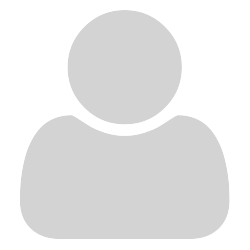
To be clear, to read a file and to interact with its content - way too much different things. It requires OCR and stuff, needs thousands of lines of code - a free tool could not afford that. Check out Adobe Acrobat or PDFfiller - paid tools were made for such a purpose.

No, you don’t need OCR to fill a PDF or edit content! Most of PDF are “real” PDF (with text, not scanned text)

Is there some freeware (not adobe) online that you can download and use offline to fill in Sumatra PDF forms ? I say offline because I don’t want some snoop reading my filled in PDFs. Im so paranoid that I bought an ethernet switch box that disconnects the cable. Thanks …
Best2u
Alan

Nothing can help you fill forms in Sumatra. You’ll need to use another PDF reader/editor that has offline form filling capability.

I am slightly bemused that you need to cut communication whilst using “forms”,
The forms I worked on were designed to call home, thus either needed to be filled in on-line or if downloaded and click the submit button whilst connected to the internet to phone home the entries as forms meta data
The originator does not want the “form” only the data that you insert, that was the whole point of introducing fillable forms with javascript. What would be the point of PDF pages you fill in offline
you might as well print, write, scan, and e-mail.
Anyway since SumatraPDF is based on the free MuPDF-GL which will allow you to fill PDF forms (though it does take a little getting used to, and you need to save the changes in MuPDF whilst viewing in SumatraPDF for printing)
here is the link
https://mupdf.com/downloads/index.html

Let’s say I’m going to see a new doctor. I swing by and get the papers to fill out. My appointment is in two weeks so I have time to fill out the papers. I can scan the paperwork, fill it in with some sort of form filler and print it out. It looks neater than my writing and I was actually able to put in some additional comments. When I go to my appointment I hand them the papers. This paperwork contains a lot of personal information including my social security number.
What about you ? Do you REALLY want to send your information electronically ? Better to do it the old fashioned way … End of story
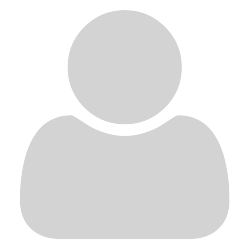
You don’t need a pdf viewer/editor to type anything on a scanned picture. By default it’s a picture and will stay a picture - tif/jpg etc. saved directly or embedded into pdf/djvu/doc etc. document format. If you want to edit the text from this image, you must first convert image to text using OCR software.
And for a picture you can easy use a good picture viewer, f.e. freeware IrfanView or XnView.
Of course you may ignore my suggestions as I sent this information electronically.

That’s the most sensible answer I’ve received. Thanks for the dry humor at the bottom. 

Things from Adobe are too expensive for my wife and I. We only get a total of $1600 per month from social security. People who are comfortable (financially) seem to think that everyone else is and I can assure you that is not the case.

As Usher has pointed out any image such as a PNG scan can be neatly overwritten by text say for example in MSpaint most systems allow you to print to pdf but many users are unaware that if you open a scanned/edited PNG with SumatraPDF you can save it as a PDF (Admittedly only one page at a time, unless you scan as multipage TIFf)
There are several free PDF editors for offline use and as well as Acrobat (for 3D in the past), I have purchased some recently that are freemium (have extra paid features)
Whilst this forum is not able to endorse any editors (though you may find several links) and my link here is to a biased comparison of competitive features however you may wish to use it as a baseline to compare features available between these and other PDF editor products https://www.softmaker.com/en/flexipdf-comparison

I use Foxit Reader for tasks like that even though Sumatra has become my main PDF reader.
I also recently heard about XODO which is completely free and seems very powerful though I have not tried it yet.
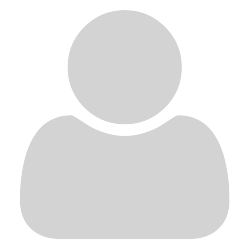
FoxitReader is currently as huge and possibly more buggy than Adobe Reader.
XODO is a webb app (a plugin to a browser) so it’s definitely NOT an offline reader.

@Usher
There is a desktop app version of Xodo (fairly lightweight) and like Grammarly desktop does like to use a system of calling home to sync documents
It is fairly basic but adequate and since it is linked to online use I find it a bit slow but may suit many users with the ability to highlight draw and overtype plus add comment boxs that work with SumatraPDF. I have not used it extensively but there is another thread q.v. Xodo PDF reader as external viewer
