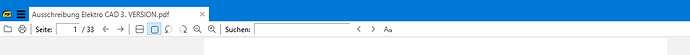RePao
Home / Double Page View
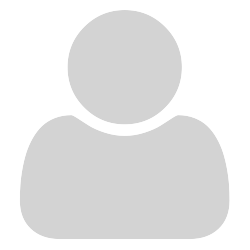

GitHubRulesOK
The Single Page Icon you highlight is the Icon for Ctrl+6 and there would need to be 2 extra icons for Ctrl+7 and Ctrl+8
SumatraPDF has as few icons as possible and flipping Ctrl+6 was the most useful of the three. It is a “Toggle” it switches current mode to single page from the other two double page modes and if they were active it will return to their double page view.
The “Split Pages” topic you quote is where a user wanted a single wide page cut into 2 parts so they could be seen one above the other, A step sometimes needed to maintain zoom whilst scrolling, but not a “normal” readers need.