Hi. Some pdf viewers can show double pages as single ones (it’s called “split pages”) but I can’t find that option in Sumatra. Am I right? Thank you!
Home / Can Sumatra show a double page as two consecutive, single ones?
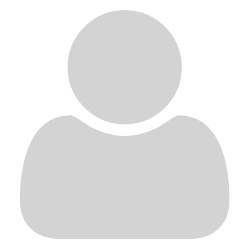

Such 2 page Images are specially built for dedicated projection applications see other thread about beamer presentations Does SumatraPDF support dual-screen presentations?
Some PDF readers may have the ability to take a Double wide Landscape page and show each half in a separate frame for similar purposes (usually one controllers 4:3 notes window and one 16:9 projectionist window) SumatraPDF just shows the two halves side by side without any split.
In theory you can drive SumatraPDF to show one double or single page in one session whilst showing a separate double or single page of the same file in another session frame . such use was easier in the past with older internet explorer frames and is certainly still possible via scripting but development is down to the user
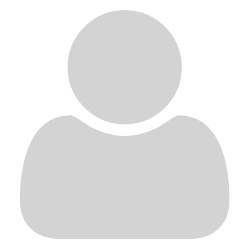
Thank you! Please, excuse my delay to answer.
I’m not sure we are talking about the same thing (or perhaps we are; if so, my bad).
Sometimes reading comics (pdf, cbr, etc) using Sumatra, you may find a full double-page image in one page, like this one (settings: single page, continuous, fit to width):
While single-page images in one page are shown like this:
Some PDF readers (like EBookDroid) can “split” (show) the former page as two like the one above, if you wish. But based on my failures and your answer, I guess Sumatra can’t do that yet.
Well, all in all, it’s not big deal. Thanks again!
Regards!
P.S. I hope not to have infringed any rights or rules with these examples. If I did, please, remove them.

It should be possible in single page (non continuous mode) to selectively (via menu) to send the current 1/2 page spread (or with some math the previous/next 1/2 page spread to another SumatraPDF “window” but I see no real advantage since it then “spoils” the whole reason they were combined into one by the author in the first place (admittedly such “double page speads” can cause problems where the view is fixed like say a kindle). To be of any value you would probably need two vertical screens touching (Which I believe may probably be in use by some graphics professionals, though I have always used two landscape) the only common usage I have seen for splitting wide pages is as mentioned where there are two sets of viewer e.g. a presenter may have their back to the main screen with part of a presentation and wish to see the next/adjoining/intervening page.
Can you mention any lightweight free windows example application for me to compare that is for comic formats rather than PDF slides?
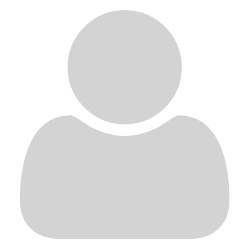
My bad; I should have written “as two like the one above but one after another, consecutively”. No need to see (after split) the two of them at the same time 
A little domestic reason here: to see a double page spread as it was intended, you need at least an ultra wide monitor. When you don’t have one, well, then you have a problem because you can’t read easily dialogs and such. To be dealing with zooms and horizontal scrolling is a mess and a pain that spoil the experience (at least for me).
Exactly! I guess that’s the reason only EBookDroid (an android app) has that feature along with “automatic margin crop” when it comes to a pdf page showing text (whether text or an image showing text). I couldn’t find anything similar in Wind*ws or Linux soft.
I’m not exactly sure about what you are asking me here (sorry, my english is pitiful). If you refer to comic viewers for Wind*ws, it’s passed quite a while since the last time I used that OS, but in that forgotten times I knew of CDisplay and GonVisor (when I found Sumatra was able to do the same job, I ditched them).
Thanks again for your answer, your time and your patience 

P.S. I’m thinking to rephrase the question of this thread as “Can Sumatra show a double page as two consecutive, single ones?” to avoid future confusion but I’d like your ok first.

I cant compare ebookdroid (don’t have a device to run it) it also seems to be of limited value for comparison as recent changes seem to be mainly documentation or cosmetic (last open source code commits were Aug 2013)
One of he better comparable lightweight book viewers with good “split screen features” STDUviewer was last updated 2015. However as far as I know it can not split a double page spread into two sequential singles.
Since it may be a highly desirable feature for tablet users I can only guess it would only be “normally” available in viewers targeted at such users (phone ios etc.)
It is possible that Adobe may introduce that ability as they have a bigger fan base.
However the technology is not trivial as it needs continuous analysis of page structure to determine if sequential pages need splitting or not and equally determining how to crop white space as the definition of media box, crop box and art box are not marshalled so anyone can be inside the others without any fixed control. Even a trim box within a bleed box can frequently be found reversed.
Simplistically one could work on page height with swapping left then right views but that would likely not be good enough for all users especially those that need manga mode.
Admittedly there are many areas for improvement with moving page to page when each page varies in dimensions and some if not all of those have been raised via github issues. However it requires someone versed in page definitions, skilled in c++ with plenty of time on their hands to craft such solutions.


