I would like to be able to create my own bookmarks for my ebooks/pdfs, and preferably also be able to highlight text, to make it easier for reviewing. Are these (or similar features) planned for Sumatra?
Home / Create personal bookmarks & highlight text


Did you try
https://forum.sumatrapdfreader.org/search?q=highlight
or https://forum.sumatrapdfreader.org/search?q=bookmark
beware if highlight is saved in permanent mode its not so easy to remove,
Bookmark changes to PDF require an editor (Which SumatraPDF Reader is not) However you can add and save favourite pages or use the New Bookmarks feature to create Personal Virtual PDFs.

By bookmarks, I do not mean same as titles. I mean remembered pages/lines to which the user may return (they could be stored in a metafile, and should not edit the original source)

If you use the “prerelease” version of SumatraPDF and ensure that sumatrapdf-settings.txt has the following section
AnnotationDefaults [
HighlightColor = #ffff60
SaveIntoDocument = false
]
then there will be another “sidecar” / metafile.smx file in the folder alongside the .pdf
this is similar to the method for holding external mark-ups per document used by many other redline/review applications
as to your request for externally holding personal bookmark locations, in sumatraPDF these are called favorites and saved for each pdf in the master SumnatraPDF settings file if “remember these settings” is selected in standard options
the downside of adding lots of such bookmarks is the settings file will get much larger and may be corupted during a lock-up of the computer, it would be good practice to frequently “back-up and clean-out” the settings file regularily.
I will occasionally delete the file thus loosing old history of favorites or replace it with a saved version for a particular “favorite” group of pdfs

Wonderful! Thank you so much!
How can I download the prerelease version of SumatraPDF? I cant seem to find the link.
Also, how do I add a page to favorites? Is there a shortcut? I can’t seem to find it in the manual.
Thank you.

pre-release builds (latest features, potentially less stable) are linked on the documentation page
https://www.sumatrapdfreader.org/docs/SumatraPDF-documentation.html
You are correct that there is no entry in manual since “favorites”
changes from language to language so for English it is Alt + A
but the common shortcut for Add Page is CTRL + B which is now added to the manual
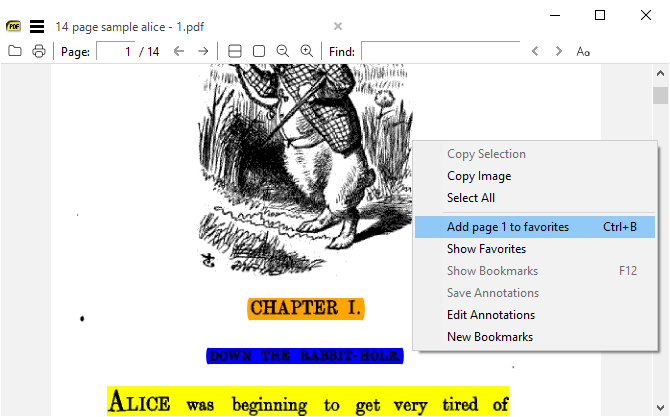

Since the above updated discussion there have been many developments for Pre-Release users including much work on
Annotations
& Bookmarks
[LATER EDIT] This thread is now locked as the experimental SumatraPDF Meta eXtension a.k.a. SMX feature has been retired. It is replaced in latest Pre-Releases by newer, more extensive PDF annotations features.