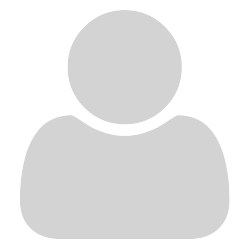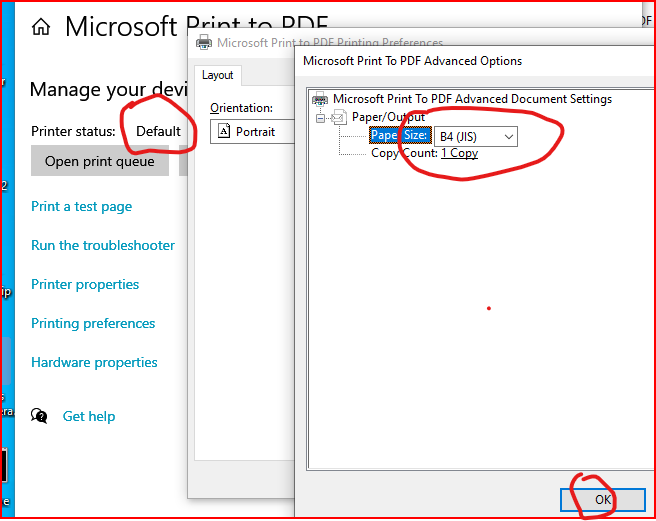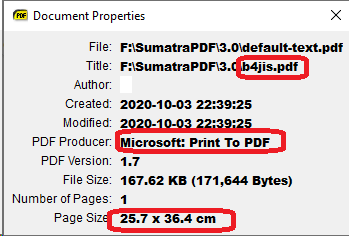Whilst you can manually chose any paper size you need from the print dialog to change the default, but I do not think that SumatraPDF Command line forces many sizes, the list is “paper=size”
where size is one of A2, A3, A4, A5, A6, Letter, Legal, Tabloid, Statement
it is an over-ride to the default, and if you try wrong settings it will ALWAYS be the machine regional default (for me thats A4) so best to not use it (this is a common problem with lables, cards or envelope sizes)
It would have been better if paper was simply set as x and y
As per the usual advice it is the default printer that determines size so if the paper is B4 set default page size = B4 if the paper is B4(JIS) set the default page to B4(JIS) but that in turn can be over-ridden by windows use of a regional default, so for me in europe the system default is A4, which I can then over-ride with one of the above, in North America it would be US Letter and a user there could over-ride that to A4 but not B4
B4(JIS) is listed as Locale 12 so guess that would need to be the one found in the registry, it’s probably only set as such in a native Japanese version of windows. However Microsoft say if the region is changed on a machine then the next added printer will also by design be changed !
LOCALE_IPAPERSIZE
1 US Letter
5 US legal
8 A3
9 A4
12 B4 (JIS)
13 B5 (JIS)