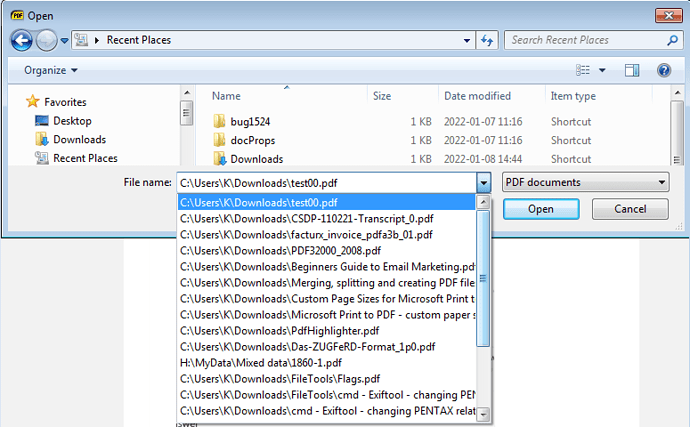Perhaps I am just missing something, but isn’t there a way to quickly call up a previously opened up PDF? For example, a list of recently opened PDFs somewhere in the system. I read many pdfs, and it would be nice to quickly call them up again (and know if I have already read them)
Home / Accessing previously opened PDFs


The File menu lists the last 10 opened files, so Alt+F followed by any digit between 0 and 9 will open the corresponding file.
Related thread: Reopen Closed Tab

I Think SumatraPeter found that if you press Ctrl+O or open then the system history is available from pull downs see Default Location for "Save As"?
If you are referring to the fact that windows 10 has “hidden” file and folder histories If you click on quick access you will see a recent history of pdf which may be longer than the 10 shown in SumatraPDF.
There are options in windows to control “recent folders” and “recent items” but as they are system settings its outside of SumatraPDFs scope to change them nor respect any system mods that may not show them inside application dialog boxes.

Hi all!
Maybe the ‘graphical’ history (preview images on home page) could be longer than 10? I guess the real list is much more longer, because when I ‘Remove from History’ some tiles, a new one takes it’s place.
Is it possible to set this to an option? A user could set the wished amount of (maximum) History elements on home screen.

Another way to get a list of 10 recent (PDF) files is by Control-N.
However, the PDF file that i opened last night is not showing up in either of these 2 lists (of 10 items each) . . .
Is there a way to see a list of 20 or 30 recent items ?