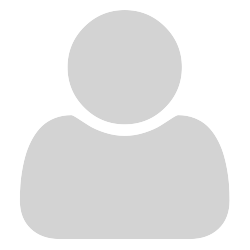It would be perfect for 99% of the documents I read (and I would like to set it as the default view) but this feature is missing in my hands-down favorite PDF reader.
So far I use Continuous View + Custom Zoom + manual re-centering (“as a savage”, hehehe) but in my opinion, having an automatic fitting would improve this software.
Best regards,
Moises Padilla.