UWP version can be quicker and easier to use, and I am looking forward to such an edition.
Home / Will there be a UWP version of this software?


There are no plans for UWP version.

@kjk: There’s a Sumatra PDF listed in the Windows App Store now that I assume is not officially approved? The app’s listed as Sumatra PDF by Pavel Kislov and is most likely just the official EXE packaged as an app using the Desktop App Converter. I’m not sure however since I have no plans to download and run it, so no idea if it features ads or something malicious.
Since people are opening issues on GitHub related to it you might want to think about reporting the app to MS and getting it taken down. Even if Sumatra’s open source I don’t see why anyone else should be allowed to misuse its good name/reputation and your hard work (as also that of all other devs who contributed to it). Plus who knows what data if any the app collects about its users and their habits and what it does with it (despite what ‘Pavel’ states in the privacy policy)?

I did check out the UWP version, and wow, I didn’t think that Windows 10 apps could behave so closely like regular EXEs. Still, it is probably great that someone made a fork on the Windows Store, and as far as I saw, no ads, and will allow people stuck with Windows 10S to have a good PDF reader.

Probably 'cos it’s ported using the DAC/Desktop Bridge and isn’t a ‘true’ UWP app. I highly doubt the thief bothered to do any great coding of his own.
Are ‘forks’ allowed to masquerade as the original by using the original name, graphical and other assets etc. and claim they’ve been made by someone else when it’s highly unlikely they include anything new at all? If at all there must be a DAC-ported version of Sumatra in the Store for Win10S users I’d rather have Krzysztof release it himself or at least provide official sanction to someone trusted. Otherwise IMO this Pavel and others of his ilk should (if the license allows) use a different name, icon etc. so as not to fool users into thinking theirs is an official release. It’s quite obvious Pavel & co. aren’t gonna do jack when it comes to fixing issues or adding features to the core app, and users bugging Krzysztof about these unofficial releases will just cause irritation and confusion.

This is not an official build of Sumatra.

I surmised as much. Do you plan to report it and have it taken down?

Not sure yet. Undecided.

Probably a good idea to get in contact with the developer and tell them to add “(unofficial)” in the name, so that people know what they are getting into. I think as long as people know it is a fork and it gives credit to the original, then it follows the spirit of open source. (and of course refrains from adding ads or spyware)

Yes, that credit is important because if the fork adds absolutely nothing new then it makes no sense for that chap to represent himself as the sole creator. In any case surely he could (and should) have contacted kjk himself to get his blessings before uploading his version. Moreover what about thorny issues like who handles all the support requests? Inevitably people will start posting here or on Github about issues specific to the app (I already linked to one issue above, which is what alerted me to the existence of the app), or asking that chap about bug fixes and adding features to the core app that he might not be able to handle. Not that all these things can’t be sorted out, but there needs to be a proper discussion and agreement before such forks are released. You’re talking about the spirit of OSS, but I think this guy has acted in bad faith. (Not even sure whether ‘fork’ is the proper term for his version, because are third-party forks allowed to use the same name as the original project? I highly doubt it.)
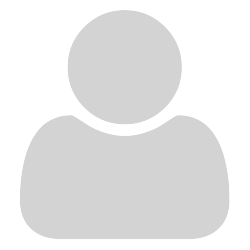
I recently upgraded to Windows 10, and looked for Sumatra PDF to install online, when I saw that a Microsoft Store app was available for download. I’m very careful about what I install due to bad experiences in the past with malware infections, so I wanted to be sure it was the same application. I noticed that the app version in the standalone installation is 3.1.2, while the Microsoft Store one is version 3.2. Also, the app author is also different. Is the Microsoft Store app a legitimate one? I did not see any links or info on this website as well mentioning Microsoft Store download links, so I was a bit cautious.

Not an official version, though as SumatraPDF is an “open” app it may be compiled from the raw 3.2 sources with modified wrapper to work as a windows store app.
There have been many clones that have added extra “features” to the core version from this site or the github source versions ( and some of those seem desirable), however many have also had suspicious activities such as bundled spyware.
Just check what permissions you need to give to the app since they can be abused.
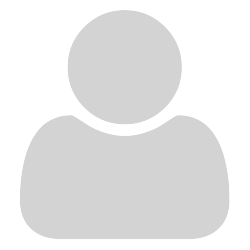
Thanks for letting me know. It doesn’t have ads, but it seems to require unnecessary permissions which made me uncomfortable. I’ll stick with the official version.

while browsing the windows store I came across an app called Sumatra PDF
somebody seams to have repackaged a win32 build I’m not sure if Krzysztof was aware of this and I wanted to bring attention of it as the windows store page says nothing about the license (AGPL) or Krzysztof or sumatrapdf’s home page

I have been using Sumatra PDF for a few months and I like it. However, for the last few days Malwarebytes (paid version) has been issuing warnings every time I open a document with Sumatra PDF. The warning states that Malwarebytes has blocked an “outbound” website because it appears to be malicious. The blocked website is sumpdf-stat.com. The file involved is C:\Program Files\WindowsApps\45288PavelKislov.SumatraPDF_1.0.9.0_x64__91mp82afftkgm\win32\SumatraPDF.exe. I am using the pdf viewer on a Lenovo laptop with Windows 10. This problem just started started a few days ago. Does anyone have any idea what these messages mean? Thanks.

This is not an official version of Sumatra. You’re using a program that is based on Sumatra code, uses the name Sumatra but has unknown (to me) changes.
The only versions that I can speak about are those downloaded from https://www.sumatrapdfreader.org/download-free-pdf-viewer.html

Thank-you kjk. I will dump the program I have and download the official version.

What is the difference between this Sumatra PDF Reader and the one in Windows 10 App Store? Is it the same? Which one is better? Lighter?

The one available here is clean, with no spyware (limited to only an optional check for updates and feedback after a crash).
The one here is lighter and is the only official supported version.
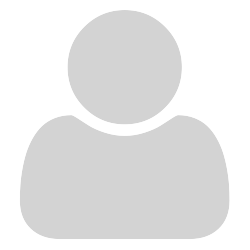
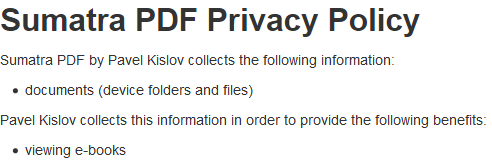
(From http://myapppolicy.com/app/sumatra)
P.S.: English is not my native language, so I might have misread it but …
does, the above, indeed state that this (forged?) Sumatra PDF shall deliver all my documents to this guy (Kislov)?