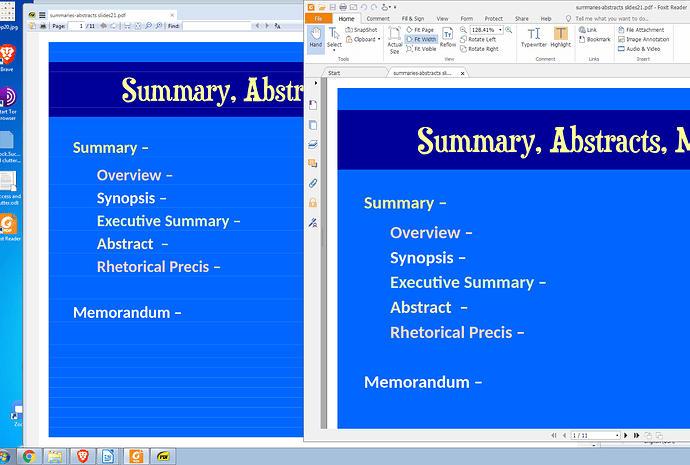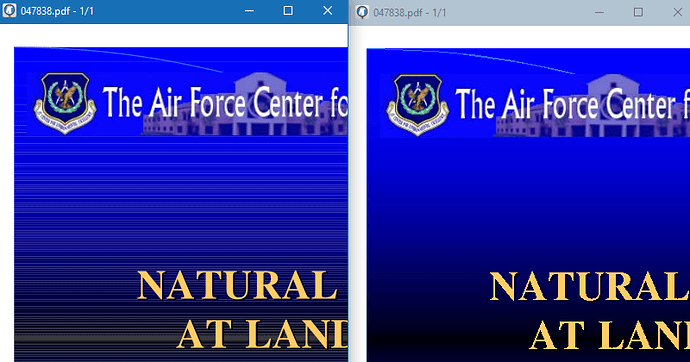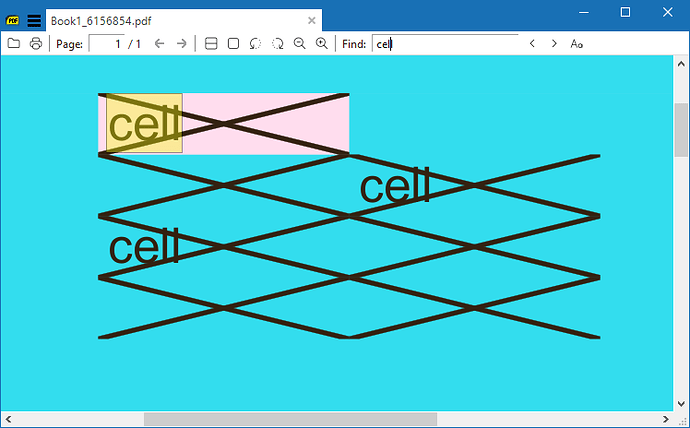When I open pdf’s I’ve created in Libre Office the solid color background has 1 pixel white lines between every line of text or just solid background. The lines don’t show up in the original nor if Chrome opens the pdf or if FoxitReader opens it. This happens on every pdf I create. Here are both Sumatra and Foxit opening the same file
Obviously it can be opened without the lines – any ideas to get Sumatra to NOT show them?
Thank you very much.