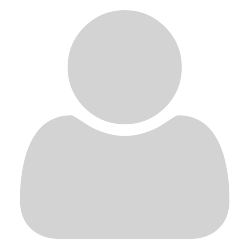Hello,
TL;DR: Out of curiosity, Is there a quick way to “select” the current view extents?
I am trying to help a friend migrate from another (slower) pdf viewer to Sumatra for their performance needs. I am trying to figure out how their current workflow of printing the current “view” could be replicated in Sumatra. Is there a way to print the current view extents (ie, user zooms in on portion of the page, pans a little, and decides to print the current view)? The easiest way to do this, I am thinking, would be to draw a selection box at the view extents, and then print that selection; the only way I can think of doing this right now would be manually drawing the box as close to the edge of the view as possible with CTRL+Click/drag. Is there a better way to do this?