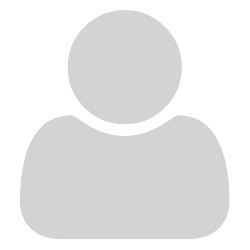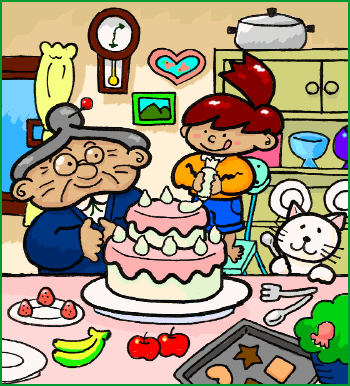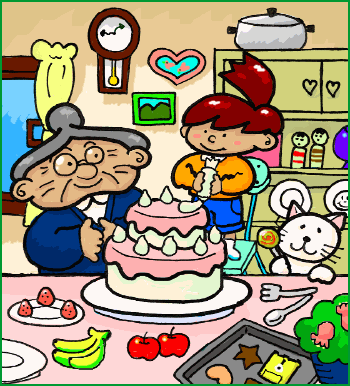There are several ways SumatraPDF can help with manual visual “diffing” between two similar pages, and the one I use first is to fit the two files/pages in a pair of tabs then flip rapidly between them
Thats most easily done using just two tabs and alternating between them either
- ALTernating between ALT 1 and ALT 2
or much much faster (Epileptic WARNING)
- simply hold down CTRL and TAB key.
here are two PNG images you can load into SumatraPDF as separate tabs for testing that out (right click to download
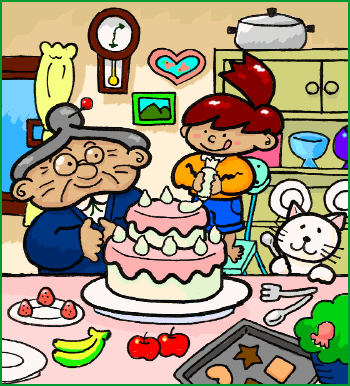
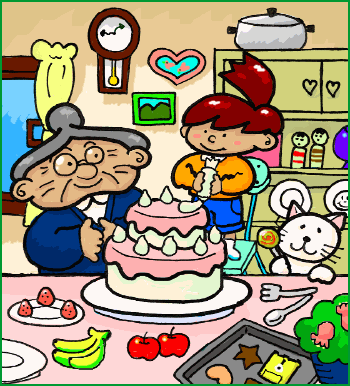
You may find 95% simply by eye but using SumatraPDF will bring that nearer 98% (spoiler = watch the chair leg near the cat)
Only by zooming in to pixel level could we expect to get 99% or 100%
If we want to spot 100% the best PDF option from within SumatraPDF is to send via ExternalViewers any two similar files and export to DiffPDF (as in RBRapa s first suggestion above) note that would only apply to PDF not PNG so would need to save as .pdf first and then reopen to export them. Also note SumatraPDF exports only one name at a time so I use a batch file to collect two filenames to send via CLI to diffpdf.exe. the resulting PDF differences output will be sent back to SumatraPDF and look like this.