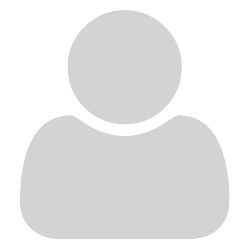Just installed Sumatra PDF (the latest 64 bit installable version, downloaded from here) and a few things did not work as expected, and hoping you can clarify since I don’t see them addressed in the manual.
-
I saw a screenshot of the installation somewhere that showed a screen that asks where you want it installed, and if you want it to be the default, etc. But I got none of that…just the first screen with the name of the program and then, upon clicking install, it installed where it wanted (Program Files) which is not where I wanted. I moved the entire folder (which you often shouldn’t do) to my “Utilities” folder (which is where I wanted it installed) and it seems to be working, but I’m wondering if some file somewhere is now confused
 or if there was another way to have specified the location, or if I got a corrupt installer.
or if there was another way to have specified the location, or if I got a corrupt installer. -
I see no way to have .pdfs that open in IE11 use Sumatra. I DID manually set Windows to open all .pdfs with Sumatra, and that works fine for opening a .pdf from my computer, but in IE, they still open with Adobe Reader, which I’m hoping to uninstall. Did I miss something?
Thanks for your help and patience with the newbie questions.