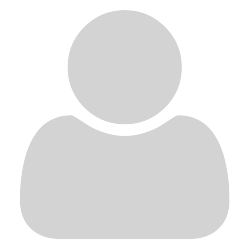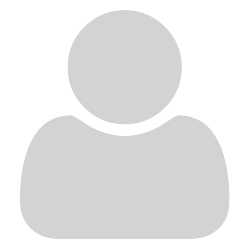This is an update about Sumatra development.
The core of PDF rendering is provided by mupdf library. We’ve been using a fairly old (3+ years) 1.6 version + our modifications.
I just finished updating to latest mupdf code. It was a fair amount of work because mupdf API changed.
It’s not ready for a release, because the rewrite is likely to have introduced bugs. On the upside, on average it should improve Sumatra’s PDF handling.
If you’re brave enough, you can use the latest code thanks to daily builds from https://www.sumatrapdfreader.org/dailybuilds.html
Daily builds are a new thing.
They are automatically generated after every change, so it’s the freshest code there can be. Also the most likely to be buggy.
This is in addition to existing pre-release builds at https://www.sumatrapdfreader.org/prerelease.html, which are like daily builds but updated less frequently.
You can see what changed in mupdf since 1.6 at MuPDF Release History
Bug reports, especially related to regressions since 3.1.2 are appreciated.
This will likely become a 3.2 release once I’m comfortable that there are no regressions.


 don’t remove it but it may be worth explaining how it works by adding an .SMX file alongside the saved .TXT
don’t remove it but it may be worth explaining how it works by adding an .SMX file alongside the saved .TXT