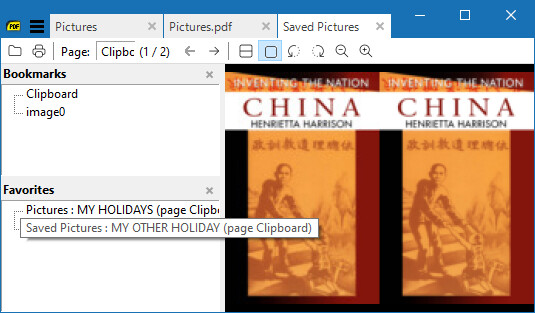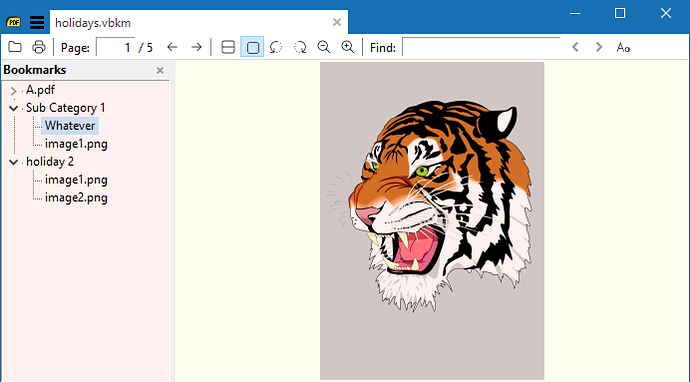Hi guys.
I have folders containing .pngs within a master folder that I want to be able to display like below.

my issue is that the drag and drop is working fine if I drag in each subfolder manually however it will not let me get the categories to the left hand side like the above image. Instead they are across the top in toolbar format.
Is there anyway I can get these toolbars to appear as sub-categories on the left instead as seen in picture one?
Thanks