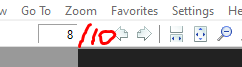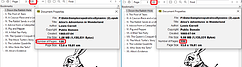Home / Total page number disappeared


its related to invert setting as its now light foreground colour shade on light background. If you pressed the i key in pre-release then pressed it again after swich back to normal it will stick that way for a while until a Refresh, similar with manually altering from TextColor = #000000 in Advanced settings. It should usually return to normal if settings are not altered.
In an extreme case you could try closing SumatraPDF and then re-starting SumatraPDF from the cmd line using something like
"C:\ the path to \SumatraPDF\SumatraPDF.exe" -set-color-range #000000 #ffffff
That text colour is controlled by windows system so also check in advanced settings that
UseSysColors = false

I see. I did set the reader to open in inverted color mode (\<path>\SumatraPDF-3.2-64.exe" -set-color-range #ffffff #222222), and that must be why.
Is it possible to have inverted color but still with visible page numbers?