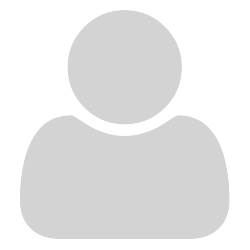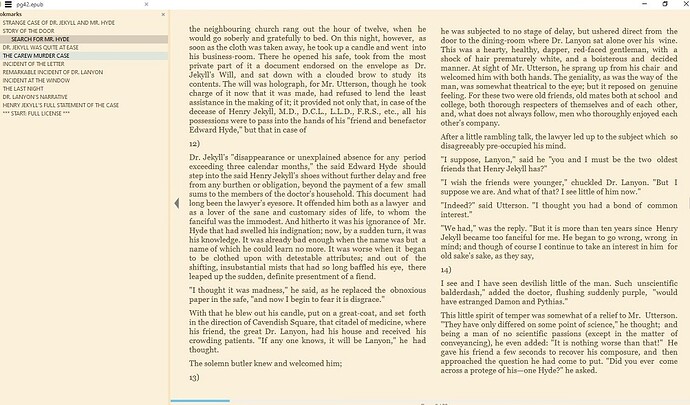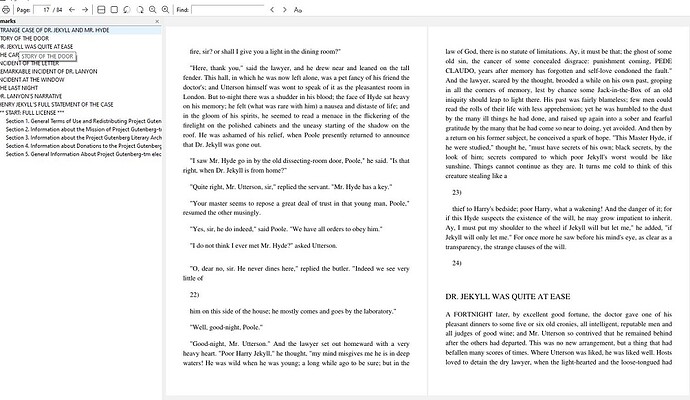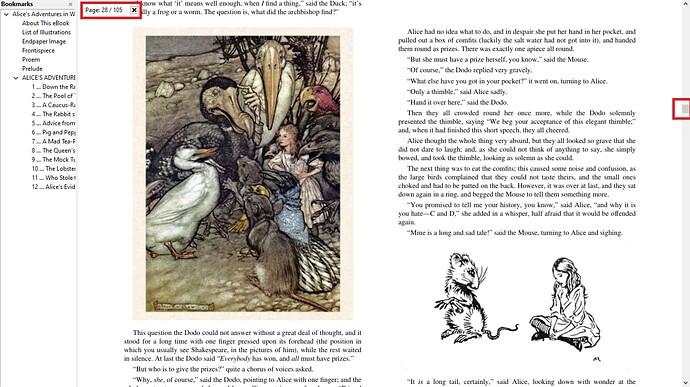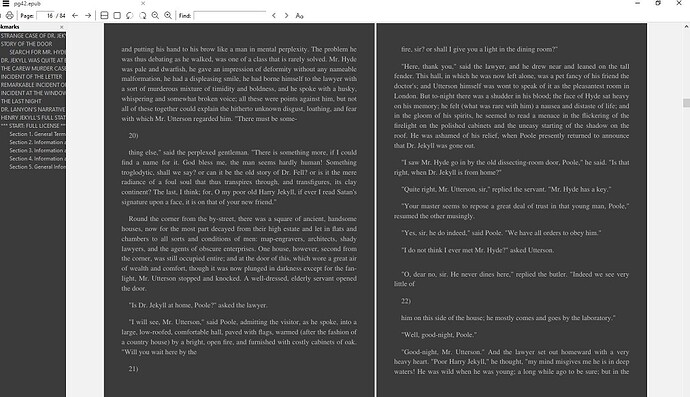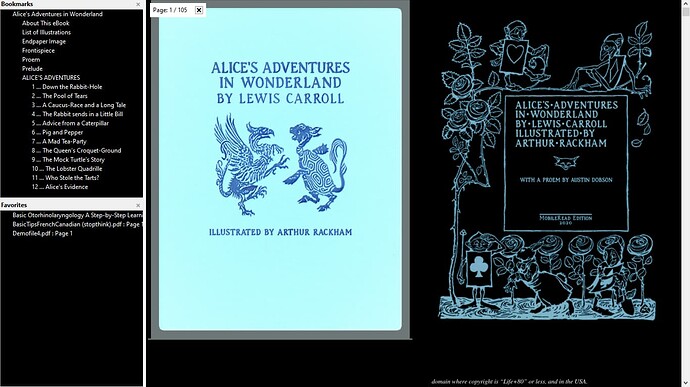I use a custom dark theme on windows 7.
So, I set “3D OBJECTS” in windows 7 to be very-dark-gray for background and very-light-gray for text.
SumatraPDF toolbar uses “3d objects” background for background and BLACK for text.
So, I barely see the TOTAL PAGES of PDF.
I know that Windows 10 does not use Windows 7 color scheme, so you must cross-check it.