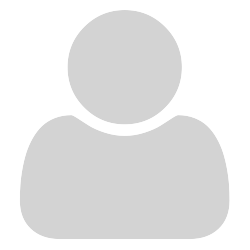As recommended above if you need to print a lot of different PDFs then Adobe or another PDF reader might be better suited to your needs.
Can this information be put into the app itself? Some kind of a warning dialog that would pop up when the user tries to print, with a “Don’t show this again” option?
I just printed a 4 page PDF and it took over a minute. Then I printed the same document from Firefox and it was much faster (about 10 second total). I have Windows 7.
As others noted, Chrome is also faster, so as everybody has some kind of a web browser installed, the warning text could something like “Warning! SumatraPDF is not optimized for printing. The printing might take many minutes. Try instead opening this PDF in your web browser and print it there, which is according to user reports much faster.”
Regards,
David