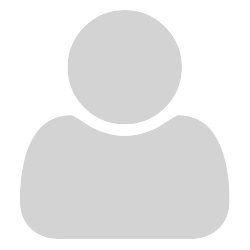Hi guys! Problem with Thunderbird 52.5.2 on Windows 10, build 1709. Here’s what happens:
- Attaching a PDF while composing a mail, I save the mail as a draft.
- In the Drafts folder, when selecting that mail, I can open the PDF fine with Sumatra:
- When choosing Edit…, though, I cannot open the PDF any more. Double-clicking or selecting Open… simply does nothing: (sorry can’t attach another screen shot here because I’m a new user)
This happens even with Thunderbird running in -safe-mode, so it’s not due to some extension/add-on.
The weirdest thing is this happens only on my wife’s new Lenovo laptop, not on my own laptop, although we have the same Windows 10 build, the same TBird version, the same SumatraPDFreader version, the same PDF default settings.
Any clues how to further debug this are appreciated. Thanks in advance!
Cheers,
Stefan