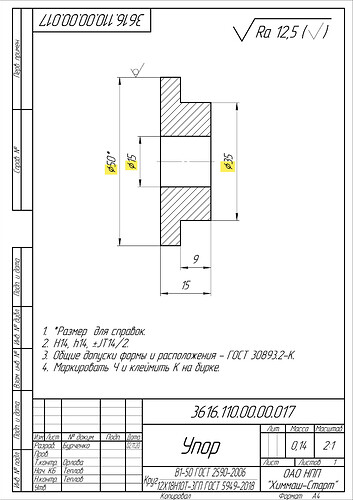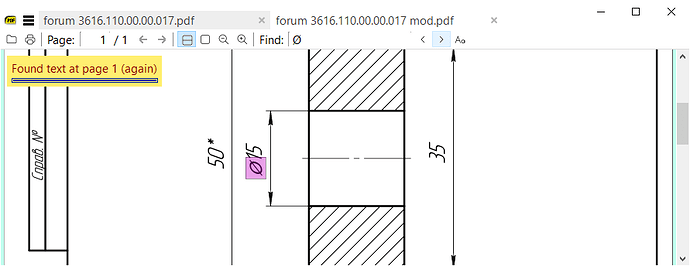Hi, everybody. Tell me please. The document has a diameter icon. Like this:
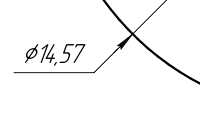
But for some reason on one PC Sumatra PDF displays it, and on another PC it does not:
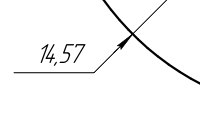
Instead of the diameter icon it is blank or sometimes this is the symbol: Ç
As I understand it to create this file is used - Haru Free PDF Library 2.3.0RC2. Fonts are embedded in the pdf. What should I do? Adobe Acrobat displays this icon.
Source pdf is here.