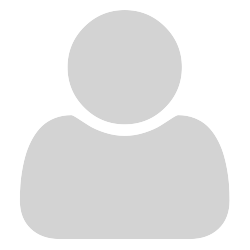Hello
Been using SumatraPDF for years, and now suddenly yesterday, the ToC on the left side of the reader is gone.
More specifically:documents that have some sort of Table of content built in, used to have these displayed on the left side of the reader.
I have tried opening several documents, and searching if there’s a key combo I wasn’t aware of, but couldn’t find anything.
I also reinstalled SumatraPDF to the latest 64-bit version, but that didn’t help either… What am I missing?
Anyone seen this, and has a recommendation?