Can I change the tab/menu bar color and assign active tab color ???
Home / Tab color/active tab showcase


Changing tab colors is not currently possible.

thank you for the quick reply!

Actually, you can change the tab colors (not the menu bar), but it’s probably not exactly what you are looking for.
If you’re running on Windows 10, in (Windows, not Sumatra) Settings->Personalization->Colors, you can choose a color for your title bars (be sure to check the box under the palate next to “Title bars and window borders”). This will apply that color to all your windows’ title bars including the tabs in Sumatra. Windows then makes the active tab in Sumatra a shade lighter. It’s subtle, but workable and IMO, better than plain white.
Russ

It seems that the color of the top bar label cannot be modified now, will this function be added in the future?

AS described above by Russ most theming colours are controlled by windows so here I type in windows start
apply colour to title bar
and in windows settings I have blue
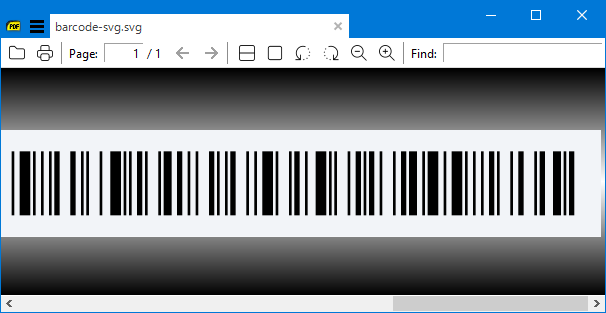
If you want greater control like
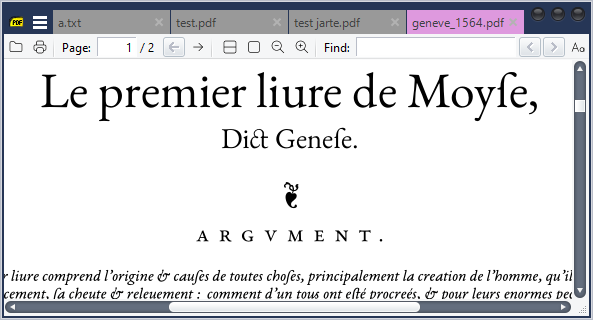
then you need to use a theming app like blinds see
Change color of slider on scroll bar - SumatraPDF - Sumatra Reader Discussion Forum (sumatrapdfreader.org)