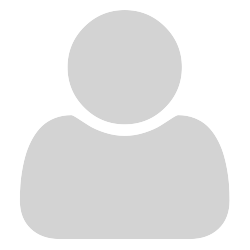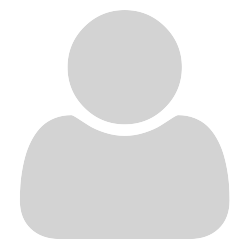This seems to affect all laptops with precision touchpads. Before the Creators Update, Windows detected applications that were not using the new APIs (WM_TOUCH/WM_GESTURE) and emulated smooth scrolling by directly manipulating the scroll position. For some reason they’ve now stopped doing it, so “legacy” apps have reverted to classic scrolling via WM_SCROLL/WM_MOUSEWHELL. All this was mentioned in a few discussions, including this post on reddit and although I haven’t tested it myself, it does make sense.
The only solution would be SumatraPDF becoming touch-aware. I don’t know how hard that would be, since I’ve never used those APIs. Hopefully it would be pretty trivial. If the devs have no time for this, I’ll probably give it a try myself eventually.
As for contacting support… in the post I linked above, someone tried contacting Microsoft about their XPS 13 (which I also happen to own) and their response was to rollback to the Anniversary Update, which I see as a bit too drastic. I’d rather pester @kjk about “modernizing” SumatraPDF instead.