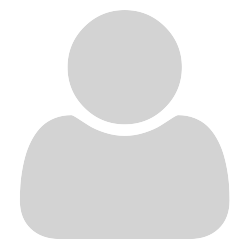Is there any possibility that there will be again a system wide SumatraPDF installer for all users in an upcoming release?
Now it is possible to install to Program Files via command line options like:
SumatraPDF-3.2-64-install.exe -s -d “C:\Program Files\SumatraPDF”
But this results in Desktop and Start Menu shortcuts being placed under the current user, and by result not visible to other users.
For large deployments an installation on a per-user base is very impractical.
If the GUI installer is used with default options, and not command line install, SumatraPDF installs itself under ‘%LOCALAPPDATA%\SumatraPDF’ as documented.
Problem: there is also a All-Users Start Menu shortcut to SumatraPDF.exe made under “C:\ProgramData\Microsoft\Windows\Start Menu\Programs” pointing to the %LOCALAPPDATA% folder where SumatraPDF is installed. But other users can’t access the %LOCALAPPDATA% path, because it is under the installing user it’s private user account folder (C:\Users\MyUserName\AppData\Local).
By result other users see a SumatraPDF shortcut in the Start Menu that they can’t actually use.