Hi,
why no Sumatrapdf Reader for Android ?
the engine is good, it’s display all and bufree so far
so, why not this engine use or build up for Android
as apk … ad default program for all pdf
best regards
Blacky

Hi,
why no Sumatrapdf Reader for Android ?
the engine is good, it’s display all and bufree so far
so, why not this engine use or build up for Android
as apk … ad default program for all pdf
best regards
Blacky

because sumatrapdf uses windows gdi

Read the official documentation:
https://www.sumatrapdfreader.org/docs/Why-only-Windows-78e2d376690e4034997908c0788f038b.html

ehhh … crap… (hoomer simpson)
thank you for respond and explain 
best regards
Blacky

Interesting… @kjk seems to have begun “UNIX portability work”. Does this mean Sumatra will finally be released for platforms other than Windows?

It’s very unlikely.
My main goal is to be able to compile lower-level, non-gui parts of the code with non-msvc compilers so that I can use their more advanced bug-detecting facilities.
Even that is a lot of work and I might not get there any time soon.
Writing another GUI would be still a lot of work on top of that.

Ah well, one can always hope.  It would be nice to have the same familiar lightweight reader across platforms, but still, it’s not as if there aren’t any alternatives on other OSes…
It would be nice to have the same familiar lightweight reader across platforms, but still, it’s not as if there aren’t any alternatives on other OSes…
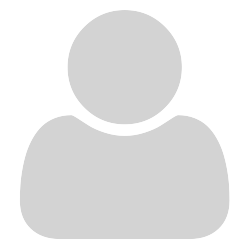
I was looking for Windows equivalent of Android’s ebookdroid, and stumbled on Sumatra. If you’re looking for android PDF reader, ebookdroid is the best. It has left/right margin crop that enlarges the text so that one can read most PDF even with tiny phone screen.
Unfortunately, none of the windows PDF readers seem to crop left/right margins. Sumatra crops top and bottom margins when “zoom to content”, but leaves left/right margins intact. That means text is still too small to read even with 7 inch tablets. It would be great if Sumatra add a feature to remove left/right margins when zoomed to full width, and scroll a page with one click so that it can be used with Windows tablets and phones; left half could be previous page, and right half could be next page.
Auto scroll with adjustable scroll speed is another nice feature to have for tablet/phone users, which is available with ebookdroid and Acrobat reader.
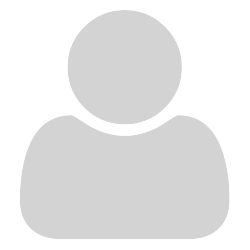
A curious question: Why is your project named SumatraPDF Reader if it supports lots of other formats too? I’ll never understand why everything has PDF on the name.
You don’t need to write another GUI, let others do that work. Just teamwork with others to improve essential parts of the program and modularize it as much as possible.
I see you use MuPDF and is a perfect choosing for PDF, really.Thanks a lot.
The developers of MuPDF are Artifex Software company. They are the developers of Ghostscript too, a suite of software based on an interpreter for PostScript and PDF.
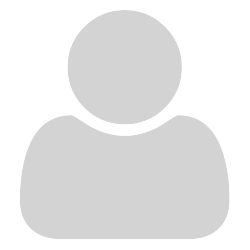
(I put links everywhere, need to divide in messages. Sorry: Divide et impera  )
)
. In fact, they have been following closely the born of the new PDF 2.0 (ISO 32000-2) standard and explained in their blog the new stuff and what their flagship product (Ghostscript, of course) is the first to support it (part 1 and part 2)
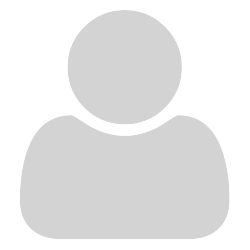
… as you can read in their 4th quarter of results newsletter.
They are an USA-based company and they have BIG clients from Fortune 500 sector (Adobe, HP, Dropbox, Ricoh, Garmin, Konica Minolta…). Despite of that, they aren’t so big and must be very strategic to be profitable. They get the money from contracts for customized solutions, including companies such as Apple and Google.
They are quite responsive too. I asked them about ePub support and they were brutally sincere:
Most modern ePub readers really use a web engine. This may make sense in certain way, but it’s a lot waste of resources IMO.
Do you remember CoolReader?There’s a zillion of forks and the original project gets occasionally updated with some stuff.

KOReader is not just an ebook reader application, but a complete reading-focused environment. Take a look at their code and give an opinion about it, please.
I’m going to paste and reorganize part of their README.md, as it explains it a lot better than me…
(NOTE: Developers may use a KOReader device emulator)
Several optimizations for e-ink devices:
High number of supported document file formats:
Multi-lingual user interface.
Send ebooks to other KOReader powered devices with the ZSYNC protocol.
Online Over-The-Air software update: No need to manually update it.
Lookup words: Use of sources like StarDict dictionaries & Wikipedia.
Highlights are exportable to an EverNote cloud account.
Interactive connection with online OPDS catalogs.
Highly customizable reader view and typesetting options:
Calibre integration, wirelessly!:
To me is a partial resucitation of OpenInkPot, this time in the main part of it. I hope to someday see a complete platform for e-ink devices and cheaper prices for high end ones.
Did I say it has the most improved fork of crengine/CoolReader?
There’s a pet project by Bartek Fabiszewski, a long time user of MobileRead Forums. This project is named libmobi and implements the MobiPocket format even in it’s newer encarnations. Despite it’s incomplete, many projects already use it.
I use multiple operating systems, but Open Source ones are my favorite.
The situation in FOSS is quite messy IMO:
What about if different projects would be able to “magically” organize to make something like the FFMpeg of document file formats? More code reuse, more quality, less repeated efforts.
How would you call it? My ideas:
What do you think? I find difficult to find something that can’t be confused with a book library. but English isn’t my native language… 
Kind regards.
(Please join the messages and let me put a lot more links, please: The information is quite incomplete in this form  )
)
@kjk Are you there? Did you read me? What do you think about it?