Hello,
Do you have any plans to release Sumatra on Linux?
I started using Ubuntu, because I had enough of clunky Windows 10, and can’t install Win7 on new intel CPU. Besides, Win7 is getting old and not updated. So far I like everything on Ubuntu a lot! It is really user friendly. But, unfortunately, I miss good old SumatraPDF, which was a good relief even on Windows after using weird Adobe Reader and Acrobat garbage.
So, what do you people think about this great SumatraPDF reader on Linux?
Home / SumatraPDF on Linux


not a developer but note there was some recent code changes towards 'nix but no roadmap/ timeframe is visible.
In the meantime have you considered https://wiki.winehq.org/Ubuntu since SumatraPDF reputedly ran well in the past, if you try it and achieve good results with current version 3.1.1 it may help to post feedback there and here.
here is a two year old quote from askubuntu “what pdf viewers are available”, many were suggested but my favourite from some comprehensive reviews was
If anyone else is looking for a PDF viewer for opening large graphics/scientific plots, I have had a much better experience with PDF-XChange and Sumatra via wine than with mupdf or zathura. I tested this with a ~3 MB file with thousands of individual objects (many scatter plots). For the linux native viewers, okular was the fastest ahead of qpdfview and the refreshed evince. Still, nothing comes close to Sumatra in speed, and you can run the portable version directly via wine, highly recommended! – Joel Ostblom May 23 '16 at 13:32

First read Why only Windows?
Sumatra is based on the MuPDF engine. So read and follow How to Install MuPDF 1.13.0 in Ubuntu 18.04.
There are many other good lightweight PDF viewers available as well for Linux. If you need help ask on https://ubuntuforums.org/ or https://askubuntu.com/ or any other Linux-focused site.
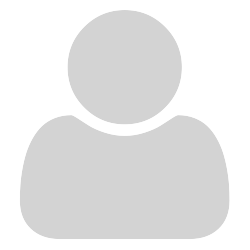
While yes, Sumatra is based on the MuPDF engine, and you can install MuPDF on Linux, that viewer is so utterly featureless as to be incomparable to Sumatra itself. I’ve run Sumatra in Wine on Linux for years now. Nothing Linux-native comes anywhere close.
Unfortunately, as the above “Why only Windows?” link states, Sumatra is fundamentally not a cross-platform application. A Linux-native version would be a new application, using an entirely different frontend using a different GUI toolkit on top of MuPDF. I’d love to make such a thing, but my programming skills simply aren’t there (yet).
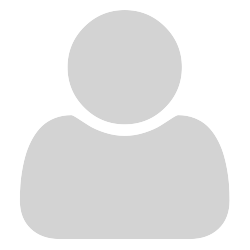
Si Señor, todos queremos Sumatra en Linux y aunque est{e basado en MuPDF , no es lo mismo sin tirar a menos a MuPDF que también es genial.
[Yes Sir, we all want Sumatra in Linux and although it is based on MuPDF, it is not the same without pulling at least MuPDF which is also great.
Moderator’s note: Please post in English henceforth.]

Could you please list a few best ones you know, other than muPDF?

You could try using SumatraPDF on wine as celti pointed out its the lightest and a link was given above, next best is possible an xpdf variant or eclipse. However as SumatraPeter mentioned you need to ask Linux users

I too would also love a Sumatra PDF native in Linux
I have been installing and making people try Sumatra for almost 3 years now.
They are all reluctant to try it but most end up swearing by it.
I have now given up on Windows personally.
Even though MS has made some positive changes lately I think they are all just surface and they are just as evil at the core.
Please consider porting this to Linux, I know its a huge amount of work, but its pretty clear the masses will start to move to Linux over the next 5 years.

Haven’t we heard that before… Anyway, don’t want to start yet another OS war here  , but if at all kjk finds the time and motivation to put in so much work we’d much rather see the existing more or less stagnant Windows version updated and its bugs fixed.
, but if at all kjk finds the time and motivation to put in so much work we’d much rather see the existing more or less stagnant Windows version updated and its bugs fixed.

recent wine builds have been quite stable I haven’t had any issues in years
I do have SumatraPDF installed under wine on my opensuse box
I also think Okular and Evince are too heavy and bloated (the current xpdf 4.0 is huge too)
a lightweight pdf viewer you could try is qpdfview (just search your distro’s repositories for it) I get it from
https://software.opensuse.org/package/qpdfview
but as I said I keep a copy of SumatraPDF under wine as it can open cbx files as well as mobi/epub/fb2 files too
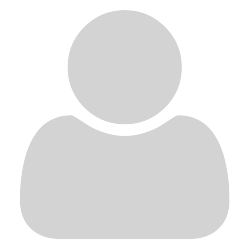
Have you tried to use FB Reader for ebooks? IMHO it gives better formatting than Sumatra.

I think last stable FB Reader Linux was 2012 (same as Windows)
The Android version continues as closed-source (pay ware)
It is lightweight and has some nice features key mapping ? etc but limitations such as no CLI (a key requirement for TeX users) no drag and drop ? and recently was discussing a significant user problem issue on android over access right limitations.
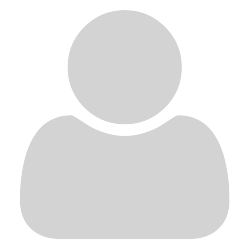
- Windows and Symbian (remember Nokia?) versions are as old as Linux version, but lightweight and still seem to be better… Currently I don’t use FB Reader in Windows version, only Sumatra and Calibre reader. I can write about Linux version later.
- There is a free (nag-ware) FB Reader version available for Android. You will be asked to buy a full version from time to time. I use it only on a smartphone.
- In all 3 cases (Symbian, Windows and Android) I use ebook readers mainly to read fiction (text-only) books and sometimes to check formatting differences or deal with ebook misformatting. For comic books (cbr, cbz), scientific texts or technical docs (pdf, djvu) I prefer my Windows desktop and display with pivot.

I did not ask user if android FB Reader was free or paid but the issue they had was not “allowed” to read ALL pdfs formats from the smartphone micro card.
Pivot is good for a serious reader, The best I can do is take a monitor off its stand and use bricks to hold it in place but then they block my vision of the taskbar 
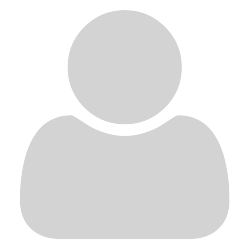
There were such issues with limited access when Google decided to separate space for apps and data on Android devices and introduced new rules to follow. Devs just had to follow those more strict rules and stop asking to allow access to all features with no need. Apps which don’t follow the rules, may be removed from Google Play shop. It’s not so hard restriction - usually old apps may stay and be installed on old android versions, new apps just won’t be accepted.
AFAIK, currently apps are installed only to internal memory but you can decide where to keep your files. The first time is when you run app installer, the second time is on the first run, the next time may be when you are trying to save data or close the app… And you can always run system preferences and change settings for any app individually, on your own. It’s possible that you may deny access to your device and still will be able to save your data online using Google Drive.
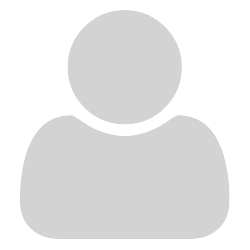
those were removed from Play Store are still out there on many websites provide sideloading file such as apkpure, apknite, apkmonk,…

This thread is Linux (where SumatraPDF requires Wine) however
I note there has been much interest in MuPDF (the engine inside SumatraPDF) which has additionally a Mac and Linux version.
Juat a reminder that the current GL versions 14/15/16 include PDF annotation (including various lines, unfilled and filled shapes, with/without text etc. ) these file annotations obviously work well with SumatraPDF.
These are stored inside the PDF so keep a clean copy before you save the changes. here is a shot using both in windows
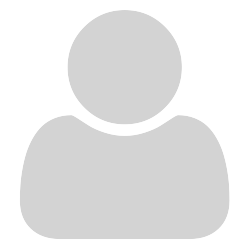
I’ve sorta kinda read the comments above, but How about now?
given @kjk’s recent/current commit strikes this idea seems less likely to be far fetched.
although I can not at all comment on the nature of the recent developments (check out: What is new in v3.2?).

People had success using Sumatra on Unix and Mac using Wine.
There are no plans for non-Windows versions. To implement a non-Windows viewer a better route would be to implement it completely from scratch, not to port Sumatra.
https://www.sumatrapdfreader.org/docs/Why-only-Windows.html is still true.
The work under ‘unix’ was to get low level, non-UI components buildable and testable under other compilers, because gcc / clang can compile code with additional flags for better testing, not to port the UI.
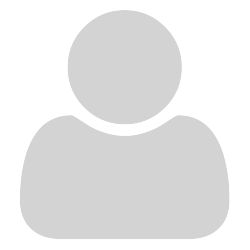
An alternative to plain-old WINE today for Linux might be Lutris. Really Lutris is just a wrapper for WINE, but with a scripting engine thrown in. I’m not sure if there is a Lutris install script for Sumatra yet (if not, someone should make one real quick), but they have one for Fusion360. Since that behemoth runs well in Lutris, tiny Sumatra should also. Very easy, one-click install.
Sumatra will remain my favorite document reader, regardless of the operating system used. 
