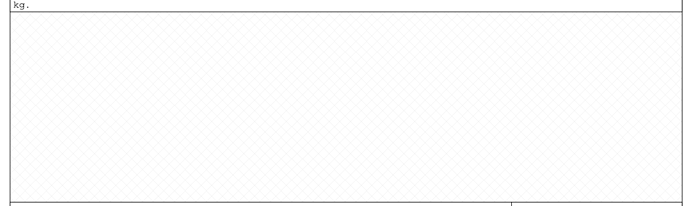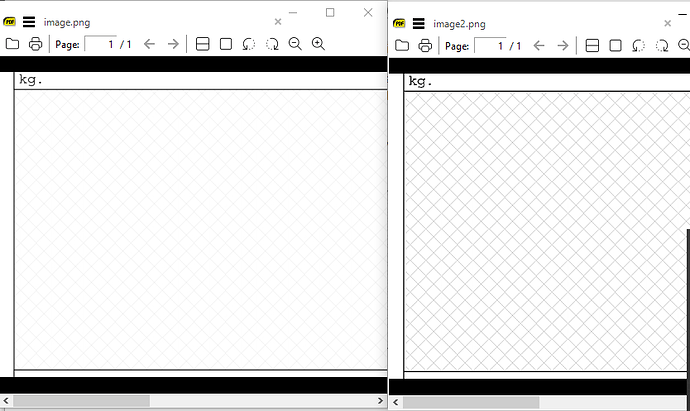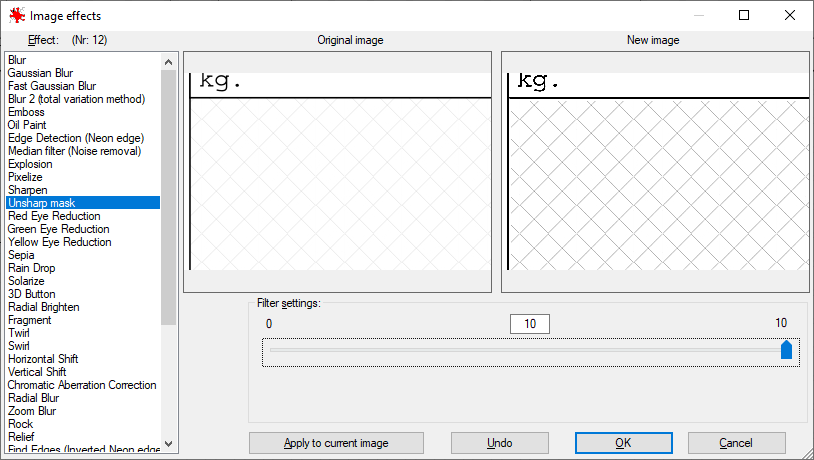Home / SumatraPDF 3.2 not printing light grey lattice pattern contained in PDF


The setting required is at source so a thin line needs to be defined in pen table as one pixel wide black if it is 50% grey then that’s printed as alternate black pixels.
One means to correct it is use thicker grey lines but that requires an app such as CLI cpdf.exe or acrobat to thicken and or change colour. On occasion I use Tracker Xchange thickening lines on the page whilst viewing in SumatraPDF.
I sometimes find EDGE print to MSPDF will use a thicker line definition, and that can be the easiest “Fix” for poor vectors
However if its a raster that would usually need an image library such as here using IrfanView on your sample

Thanks for the fast response.
Unfortunately, I have no control of the original PDFs as they are government produced documents and the volume of documents (100s per month) means manually adjusting the lines is too time consuming. The lattice varies in height size (not the lattice square size, just the amount of them) as it is used to fill empty space under the last item on these documents.
I suspect this lattice may be deliberately small and light grey in colour to prevent photocopying and scanning of the original document. Because the receiving party is not supposed to accept the original document if the lattice is not visible as it may indicate it has been tampered with and additional items added or removed.
Is it possible to add into SumatraPDF a adjustable monochrome threshold setting to convert less than 50% grey to alternate black?
Is the IrfanView library you show in your reply a add-on to IrfanView?

thats exactly what you need i.e. the print to be tampered darker than designed 
So are those lines pixels or vectors, from the hints they are vectors and acrobat or edge may “Enhance” visibility but technically that’s tampering with true thickness.
The problem with SumatraPDF printing is it uses the native windows driver graphics so vector to image translation depends on the driver, you did not say what you are printing on.
The image enhancing is a native aspect of IrfanView Effects but note it adds distortion as it is intended for cleaning rather than this unnatural usage on a screenshot.

Currently we are testing with a broad range of printers. From an older HP Laserjet 2430 dtn, a Brother bubblejet MFC-J470DW and a brand new Fuji Xerox laser. The minimum specified by the government is a 600dpi duplex printer. The results using Sumatra are mixed across the board with the HP producing part of the lattice and the other two not printing the lattice at all. The HP and Brother are both printed from the same win10 laptop using the manufacturers drivers and the Fuji is on another win10 laptop using the latest Fuji drivers.

You will get mixed results with SumatraPDF on commercial/server printers for many reasons.
The output is identical for all printers virtual or physical as it uses basic GDI rendered image output. The difference arise in the drivers and some suit that simplistic winprint method better than others so my cheap inkjet gives me consistent results.
In short SumatraPDF does not change its output in the same way as Adobe Printing does. Thus have to say for wide range of printers a Printing specialist approach is best.