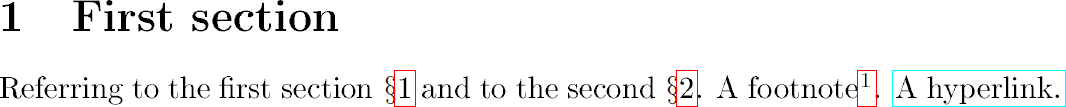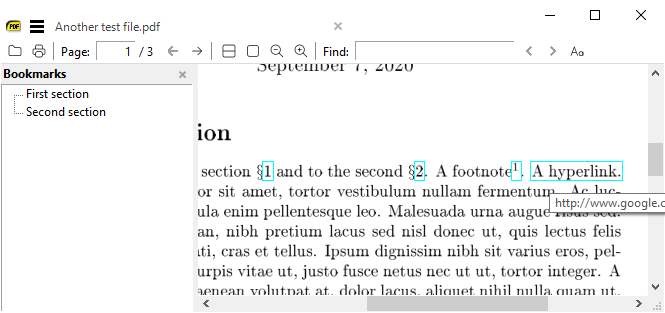Hi, All,
In version 3.1.2, when I hovered the mouse over a hyperlink, a tooltip would pop up with the URL:

In 3.2, I don’t see the tooltip (but I can only include one image as a new user), so please trust me on this one. 
I can’t find any discussion about it in the forum, nor anything in the documentation or settings file. Am I missing something? …thanks!


 …thanks!
…thanks!