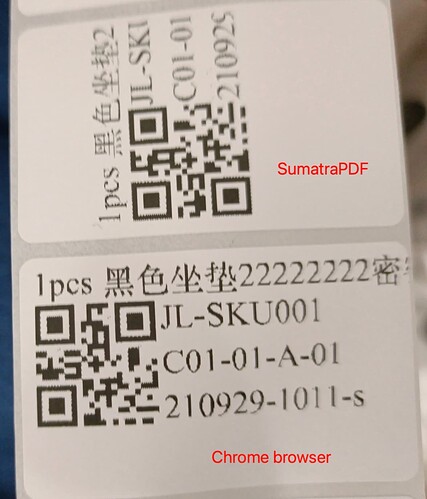Home / Sumatra PDF direction question!


cmd : Sumatra -print-to-default -print-settings “XXXX” test.pdf
Whether ‘XXXX’ is “portrait” or “landscape”, the printed result is the same

Portrait and landscape are only available in more recent versions (3.2 or later) and custom sizes are only after 3.3.3 so which version you use matters.
You should avoid using rotation if possible (certainly if using every day) by having different default printers so set the rotation in the default driver(s) with different names like LabellerP and LabellerL , its much easier that way, and was the older basic method (why rotation was not needed)
QR codes are tolerant of poor quality up to 30%, and I see eye catching quality flaws in both prints without using detailed tools to check how much. however, I often suggest they are best printed by means other than SumatraPDF or a browser if you are doing volume’s of printing.

First of all, thank you very much for your reply. But I still have some doubts:
- How to customize the size inversion 3.3.3 or higher, there is no corresponding explanation in the Sumatra document;
- Using the same printer, the result of executing’‘Sumatra -print-to-default test.pdf’ is inconsistent with the direct execution of the Chrome browser, as shown in the problem picture;
- Will the printer properties be changed when using portrait and landscape orientation in version 3.2 or higher.

- Paper sizes were discussed and added in
-
SumatraPDF default is AutoRotate which can be adjusted via Landscape or Portrait but the direction is not controlled in SumatraPDF it is done at the printer driver, so results cannot be compared with apps that control printing direction.
-
generally SumatraPDF does not control the printer it uses whatever the printer driver is set to so unlike printer apps should / can not change the printers default settings.
SumatraPDF is a viewer application with rudimentary default print as image to any driver, whichever way that has been set, thus for best results I use different printer drivers for each task, including Landscape or Portrait, however some drivers are unable to be stored as both.