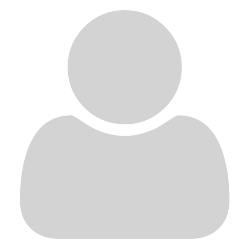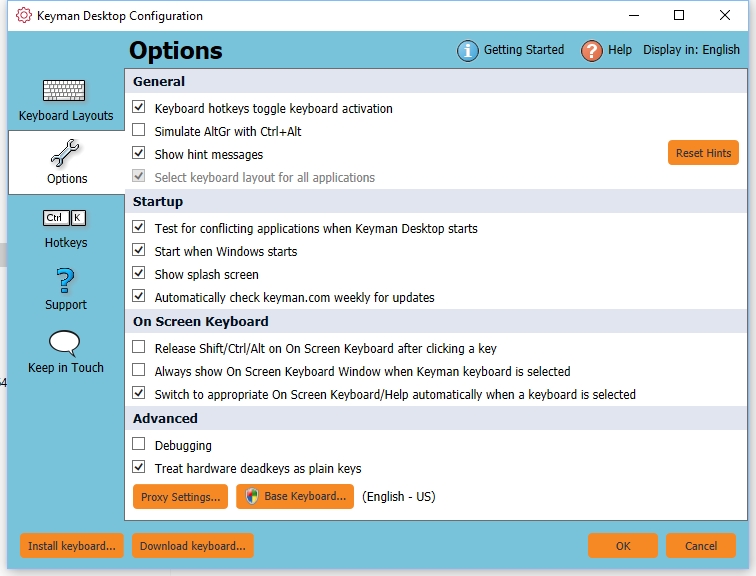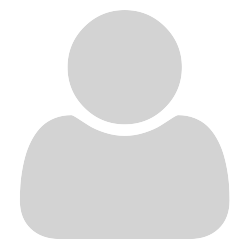Alright. Your guess was correct. “Keyman” is a keyboard utility, and when it’s disabled, SumatraPDF closed without crashing. I tested it several times, and when I have Keyman running, it crashes, and disabled it and it doesn’t crash. So it looks like this is the culprit.
Keyman is a keyboard unitily by SIL (https://keyman.com/). I need this all the time, so disabling it every time I use Sumatra is unrealistic. Then it occurred to me that I installed the latest version of it in my laptop, on which I was having issues with Sumatra crashing. That didn’t happen in my older PC but I was using an older version of Keyman. So I reinstalled an older version (ver. 8) of Keyman, and Sumatra seems to work fine without crashing. The version I was having trouble with was 10 (their latest now is ver. 11), so whatever change they made, it caused Sumatra to crash. I would prefer to use the latest version, but for now, not causing Sumatra to crash is preferable.
Thank you all for your help. This is a great community!