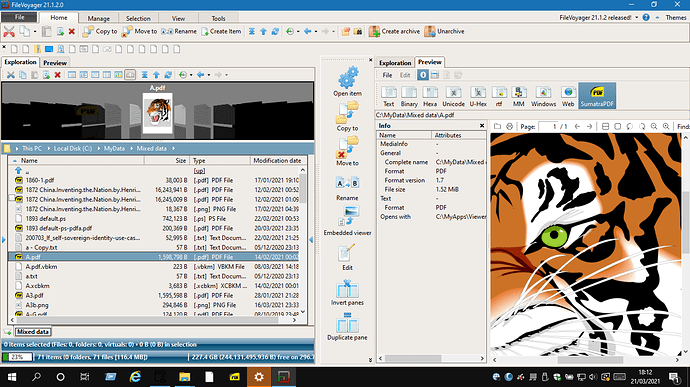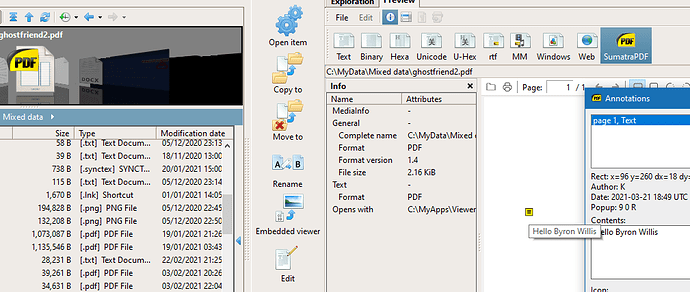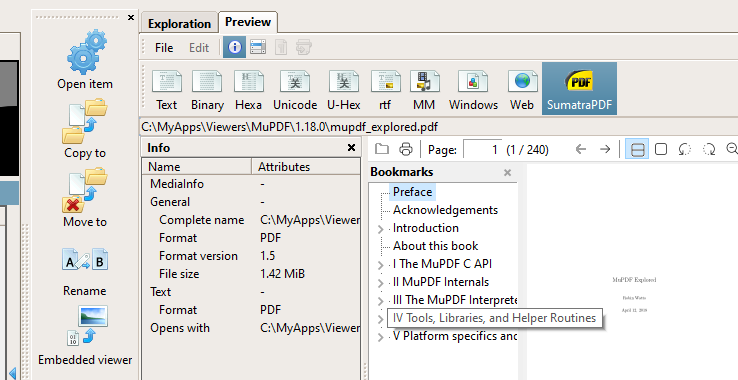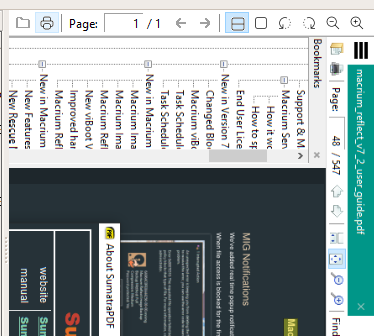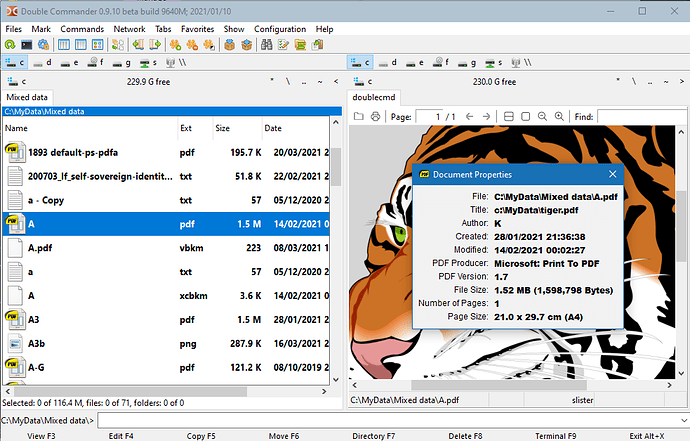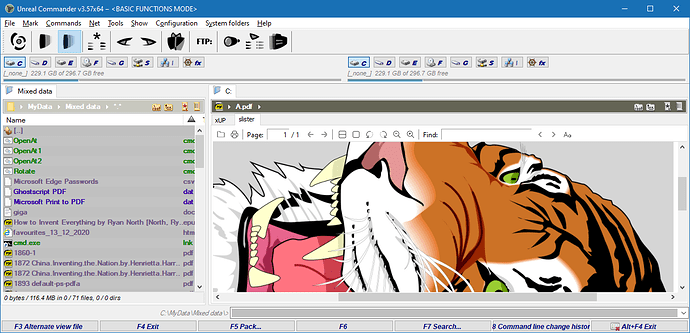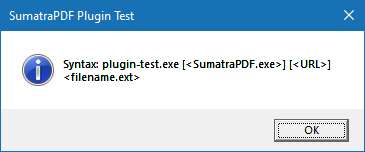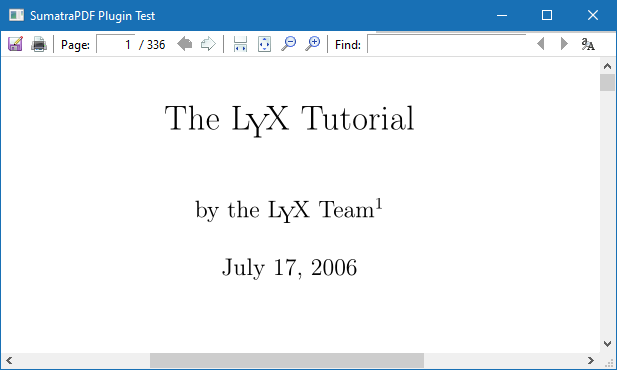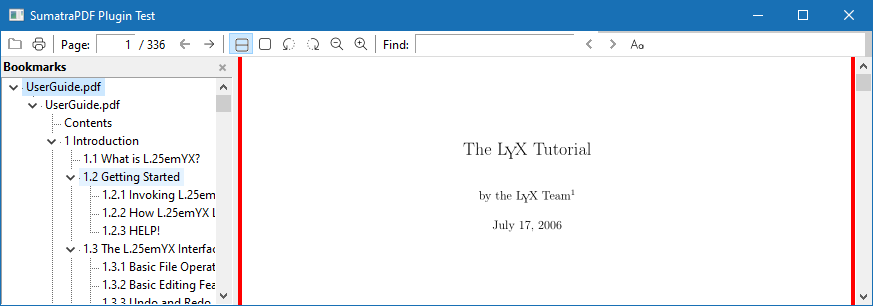Hey there,
First off I am new to Sumatra and am so delighted to find a lightweight PDF viewer. I’ve been using Adobe Acrobat and Bluebeam for over a decade and am just used to their sluggishness, so the lightning fast speed is sure appreciated!
My question:
I use Directory Opus as my file explorer. It has a “viewer pane” which loads a preview of the file on the right. There is an option during the installation of Sumatra that I checked which allows me to use the Sumatra engine to preview PDF’s within DOpus. They load lightning fast, and it’s great. My question is would it be possible to support zooming in/out within this preview window? It would be a great help. I asked this question on the DOpus forums and they said that this behavior would be completely controlled by Sumatra devs. Let me know if this is possible! Or if not, then it would be a feature request that I would appreciate.
Link to DOpus question:
FYI when I preview images in DOpus I am able to pan and zoom, so other handlers appear capable of doing this.