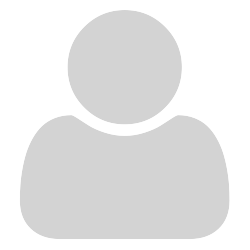Its there by design (perhaps not well documented) see https://github.com/sumatrapdfreader/sumatrapdf/issues/718
The idea is they are “named destinations” and can be called from other programs, or seen as an outline of the structure for navigation. If the author considers their audience well, they would keep them short, and thus should not need “wrapping” however…
The width of the “bookmark” window is stored in settings and has a range, some users (including me) complain it can not be made narrow enough.
Bookmarks From MyNotes - Keys and Combinations 
Depending on the author, bookmark trees can be quite complex and it’s fairly easy to expand and collapse sections with a mouse. When they are visible [F12] the default is for them to be fully expanded, the usual request when there are multiple levels, is to how to collapse and re-expand with just keys.
Those functions are not all currently documented in the “Manual”. Much of the controls for this area depend on using arrow keys or having numpad keys.
numpad [+] OR [*] OR [Shift] +[6] = [→] to expand a level
numpad [-] OR [/] OR [Shift] + [4] = [←] to collapse a level
What is not obvious is that to reduce ALL bookmarks to first level only, you can use
[Shift] + numpad [/] equally [Shift] + numpad [*] provides a means to expand ALL
Most users would use [Home] then [*] or [Home] then [→] which may normally just open the first level (unless previously expand all has been used)
So to guarantee one level above root you need to use [Shift] + numpad [/] and [→] if necessary.
Confused ? I am