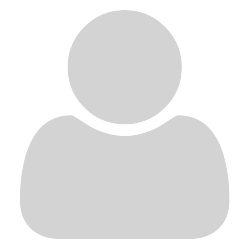Hello, as the pre-release version start to support the ‘highlight’ function and could save the ‘hightlight’ into the pdf file. I hope the following suggestions could be considered:
- Support the standard ‘save’ function which could overwrite the original file. and probably add a new button ‘save’ to the toolbar.
- change the standard ‘ctrl+s’ to the ‘save’ rather than ‘save as’ function.
- If the close button is pressed or ‘q’ is pressed, a popup windows regarding ‘save the document’ should be there before the program exist, in order to not lose any data.
Thank you so much for the awesome pdf reader.