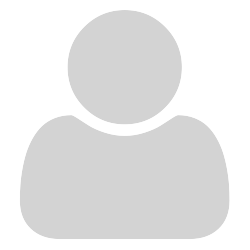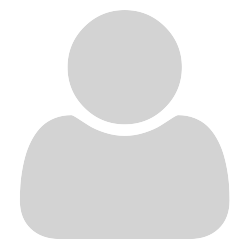With the latest release 3.2, the uninstall.exe is no longer available within the installation path.
Instead, the uninstallation is now kicked off by starting SumatraPDF.exe -uninstall. This brings up a prompt which cannot be suppressed.
Could you please change the built-in -uninstall routine to accept the -silent parameter (which is now available for some printing options only)?
As a workaround, it is possible to copy the old uninstall.exe from version 3.1.2 to the installation path and start it from there with the /S parameter.