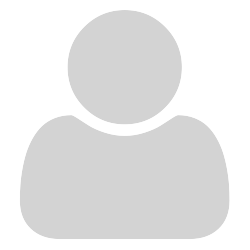For years the silent installation of Sumatra EXE installer 3.1.2 was working well via WSUS Package Publisher. But it does not with V 3.2.
First, the parameters listed in the documentation and the online version with -help differ. The doc says “-s” and the online help “/s”. But both do not work as expected.
If I start the installer with /s or -s it tells me that I have to use the parameter -install to install it. This is undocumented and was not needed to install 3.1.2 - with this I used -s -opt -register and everything went well.
Ok, now I use .exe -install -s and the installer still wants to know if I am really sure to install the 32bit version on a 64bit-system. Yes I am and this is not what I expect when I want to install silently.
And this is IMHO the reason why the silent installation with WPP fails. The small window with the question is suppressed and so the installation starts but never ends.
Is it possible to remove the question window when I try to install the 32bit version on a 64bit system?