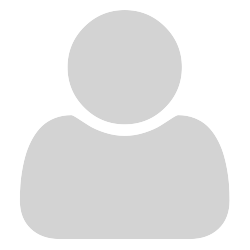Very few apps can set the default printer because windows keeps changing it for you, those that do need most likely mess with the registry to hook and unhook the defaults, that has often led such apps to fail on system updates as Microsoft shake down security issues.
The easiest way for an IT department to achieve this is to make suitable site and printer resource specific security changes via scripting, usually adding a dedicated login script entry for each user based on applications, such as CAD (plotter) finance dept (mono) or printshop (PS quality) etc.
The generic approach would be find a 3rd party app that can hold the specifics for each of your printers then click an option to modify the registry before an application is started or print is requested
see https://windowsreport.com/default-printer-keeps-changing-windows-10/ https://www.groovypost.com/howto/manage-default-printers-windows-10/