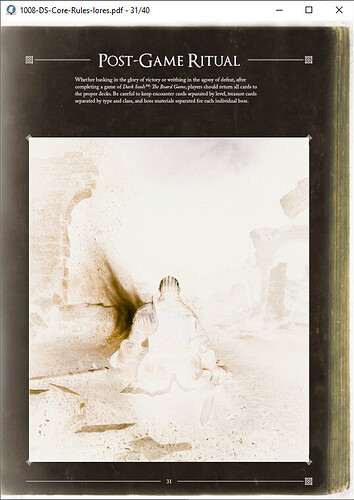Can you guys release a separate minimal editor app that can do basic PDF editing like
Merge, Split, Extract, Rotate, Delete Pages, Add Password Protection, Remove Password Protection, Cropping PDF, Signature verification, One Click Theme Changer (Day, Night, Sepia, Custom).
I think all this is supported by MuPDF.
I currently use the
PDFsam Basic for - Merge, Split, Extract, Rotate, Delete Pages, Remove Password Protection, and it works great.
PDFsam Basic have no option for - Adding Password Protection, Cropping & Signature verification.
Sumatra PDF for - PDF viewing and Creating Annotations
Sumatra PDF have no option for - One Click Theme Changer (Day, Night, Sepia, Custom)
Adobe Free version for - Signature verification.
Libre Draw for - Adding Password Protection.
Can you guys create a fork of PDFsam with an added feature like Cropping, Adding Password Protection, and Signature Verification?
Or create an Editor fork of MuPDF.



 )
)