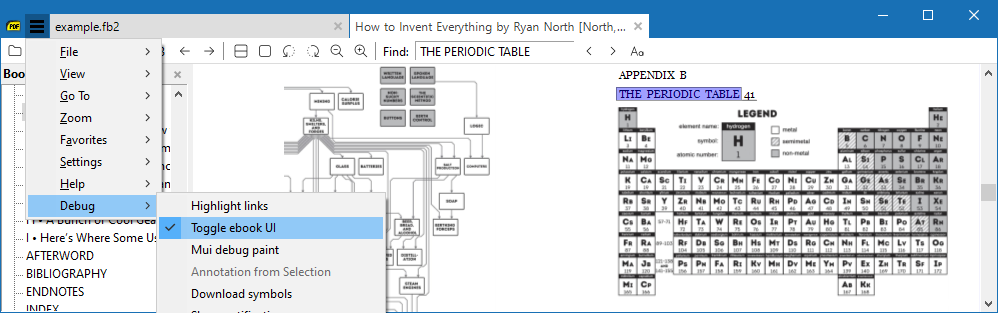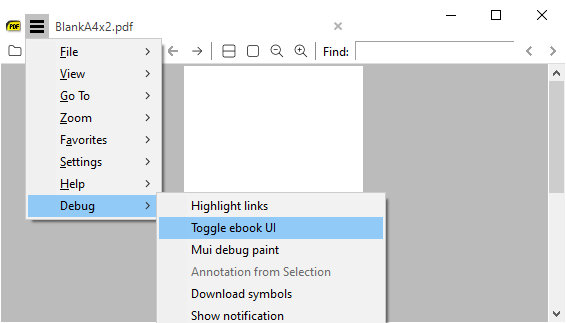I just installed Sumatra PDF … when I open the application from the start menu, there is a white banner across the top with a pulldown menu on the top left (File, View, Go to, etc.). Below that is a standard menu bar including Open document, print, a page number field … and towards the right, a search box.
However, when I open an epub file, this standard menu line disappears. I still have the pull down menu icon (three horizontal bars) beside the name of the open file, but the menu line with the open, print, prev page, next page, etc. - including the search box - has disappeared.
When I try to search in the open file (F3 or Ctrl-F), nothing happens. How do I search in an open book?
Thanks,
Angus