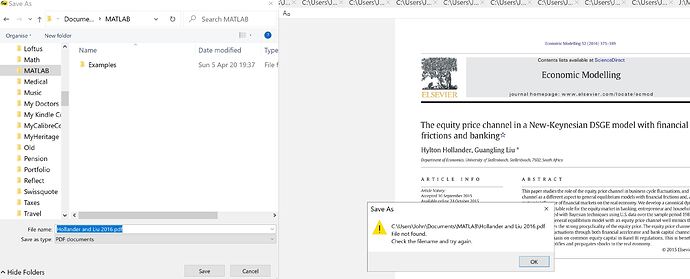This is my first post, and perhaps my problem is already resolved elsewhere; if so, apologies.
In previous versions of this excellent programme, I could open a pdf file from one location and save it, under another name, to another location.
In the current version (3.3.3), I am no longer able to do this. I receive each time an error message stating “File not found. Check the filename and try again”. This makes no sense since I am not searching for a file, but attempting to save it.
Can someone indicate how I can avoid this problem, please?
Regards
donihue


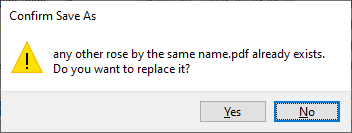
 then you can say yes
then you can say yes