You can guess at the used size but with no certainty the line spacing is often described in terms like 1, 1.15, 1.25, 1.5, 2 = which represents font block height (usually includes the diacritics above and descenders below, which is higher than the visible characters) plus leading which is the vertical gap to stop a diacritic colliding with a descender thus often included into the font height definition. Traditionally lead strips were a fixed thickness for each print house, but in computer publishing they are fixed spacing of lines, thus no longer a fixed thickness between characters.
Thus your 14 is potentially 12pt + 2pt at 1 line high if it is increased to double line spacing it may increase to 28 pt.
However it is not a good indication of font height since here are two fonts both at 20pt and their respective spacing for Line Spacing at 1x 1.5x and 2x look at the 3 measured values I added top right box as seen for each


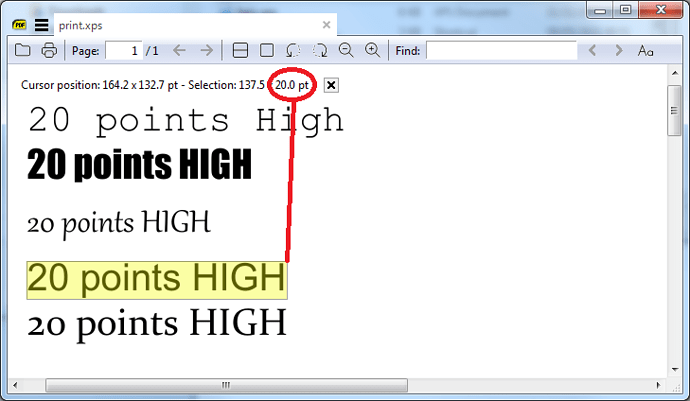
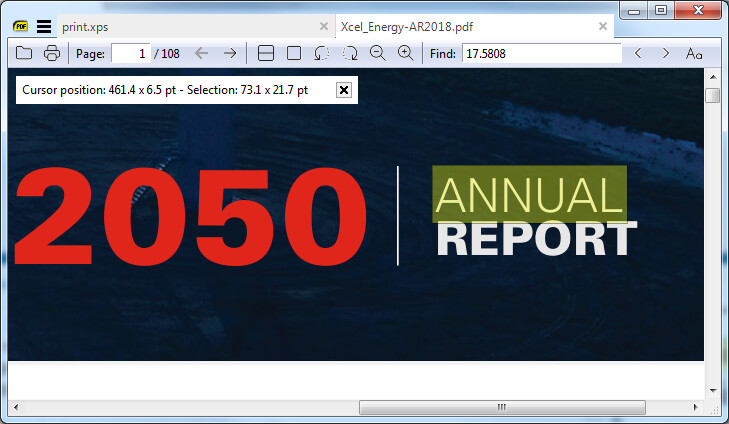
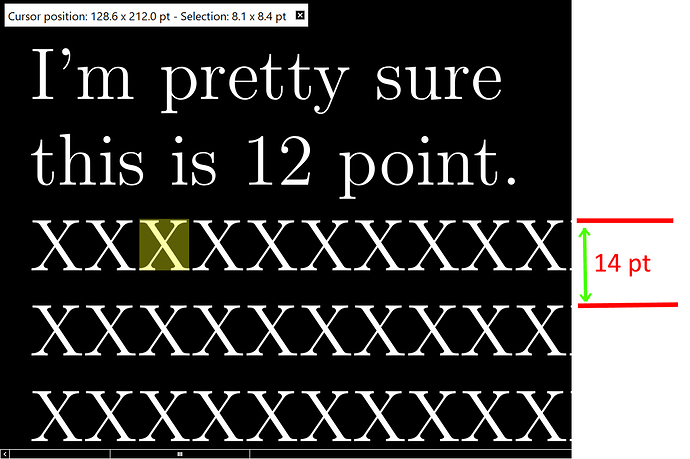
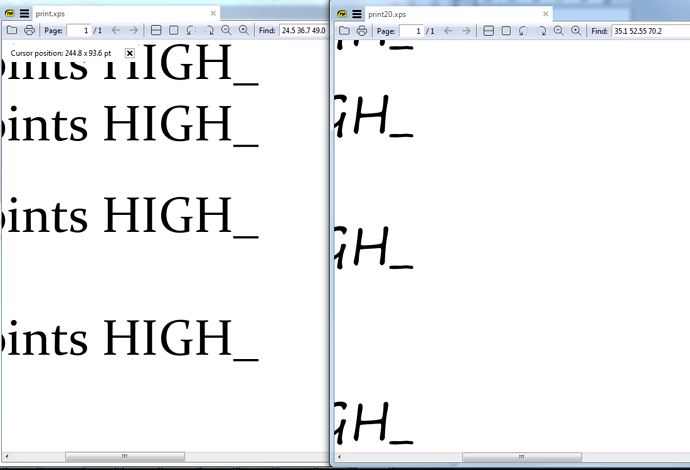
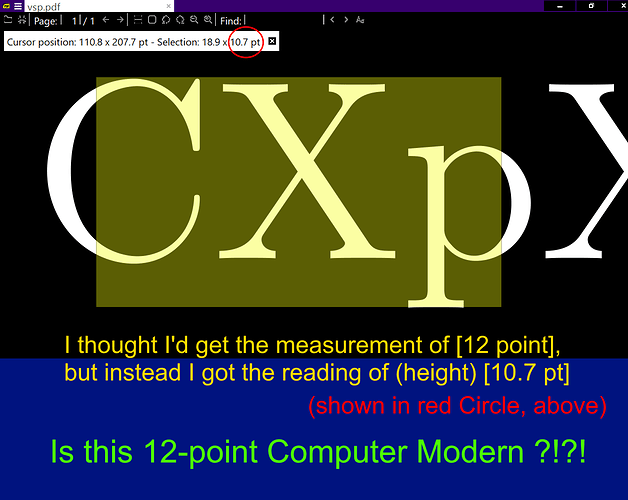
 as the line spacing is never a good indicator especially if latex fonts are mixed inline.
as the line spacing is never a good indicator especially if latex fonts are mixed inline.