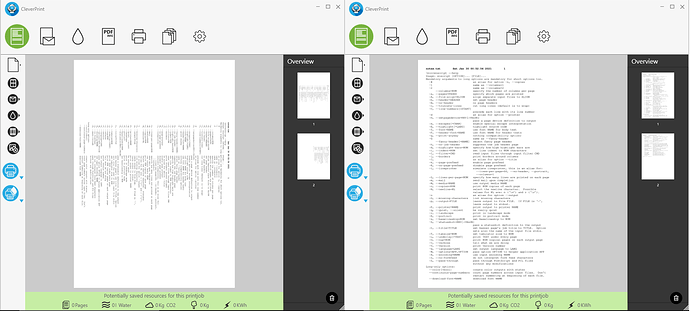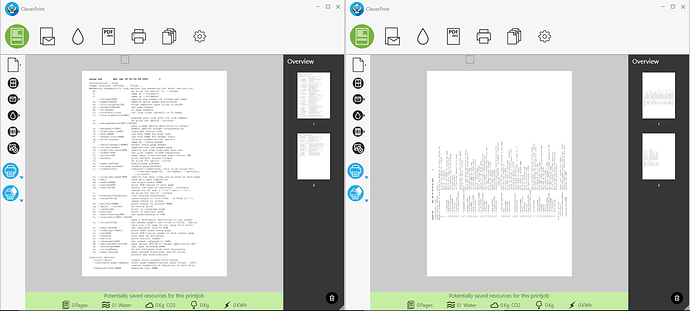Hi to all.
Please tell me, how can i rotate document before print when i print from command line?
Now i write:
C:\Users\MyName\AppData\Local\Temp\66\sumatraPDF.exe -print-to-default C:\Users\MyName\AppData\Local\Temp\66\FirstFile.pdf
Home / Rotated PDF document before print


This is not always as expected, in the past you had to set two alternative printers one portrait and one landscape to get two alternative outputs.
There was an attempt by someone to add rotation to the pre-release command line however at roughly the same time command line printing using such commands “broke” (more often than not). However is working fairly well in current pre-releases For a longer discussion see
Your mileage (subject to OS and printer drivers) may differ.
The best I can suggest is always consider two alternative named printer settings, otherwise you have to consider how the driver is behaving. So using a virtual printer we can see what happens.
For a portrait input to a Portrait driver then -print-settings "landscape" is on the left and `-print-settings “portrait” on the right. Exactly as could be predicted.
For a portrait input to a Landscape driver then AGAIN -print-settings "landscape" is on the left and `-print-settings “portrait” on the right. NOT as could be naturally predicted. But it is under the circumstances correct.