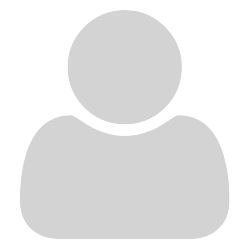Hello! … Thank you for your attention…
I made a mistake here…
Before upgrade the version, my command line was (below) and my SumatraPDFrestrict.ini was [Policies]:PrinterAccess = 1 and CopySelection = 1.
“C:\SumatraPDF\SumatraPDF.exe” “C:\SumatraPDF\Temp\MyFile.PDF” -restrict -print-to “Microsoft Print to PDF”
after upgrade, this command line does not work anymore. (document was not printed).
So, I read about DiskAccess=1, and added it. Same problem. So I suppress DiskAcess again…
As nothing working and I had to delivery it to an user, I just deleted .ini file and suppress -restrict to command line… OK by now…
Then I open this post… and now realized that, if you had an .ini file, Sumatra will always consider it, even you don’t add -restrict in command line. I thought that Sumatra just read .ini file when you force -restrict in command line.
After it, I create .ini file again (added DiskAccess = 1) and do not use -restrict in command line.
It works! Thank you again!