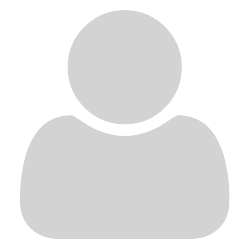Hi, I’d like to make a suggestion!
I’m sometimes working with a bunch of PDFs at once and every once in a while I need to compare the files.
Since I’m on Windows 10 I’m also using its mutliple Desktop Feature to have a cleaner categorization for my work.
However, previously I was using a Web Browser to view my PDFs so I was constantly dragging them across the screen in tabs.
Sometimes I need to open one file on one Desktop and later another one on the other Desktop, in an own window(this is not possible atm)!
Therefore I’d like to suggest implementing a multiple Window View(or dragable Tabs) for this program because I think it would make it even more convenient!
Thanks and keep up the great work!