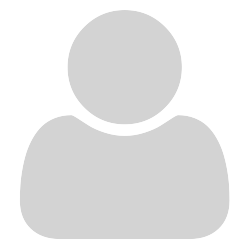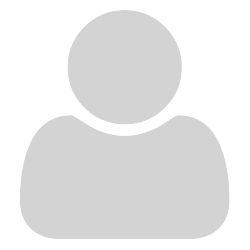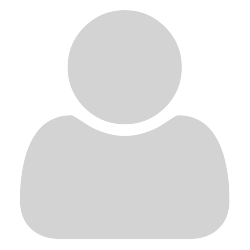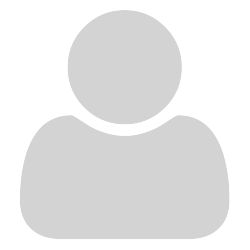@idude
I am sorry to hear your installation resulted in loss of favourites, I had mentioned that this could be a problem during the development cycle, since I too was on occasion bitten by loss of customized files when repeatedly installing/uninstalling.
Many users may find that the previous SumatraPDF-settings.txt is often left behind in
%APPDATA%\SumatraPDF\ and if so you should be able to copy that across to
%LOCALAPPDATA%\SumatraPDF\ without any loss of favorites etc.
Cautionary advice to others
The correct procedure (which I don’t always follow) when uninstalling ANY software prior to a reinstallation is to back-up any customised files (in this case the advanced SumatraPDF-settings.txt, which will be renewed) then after installation replace the contents as required.