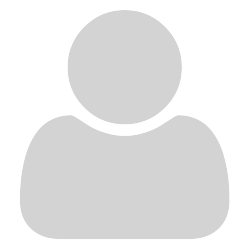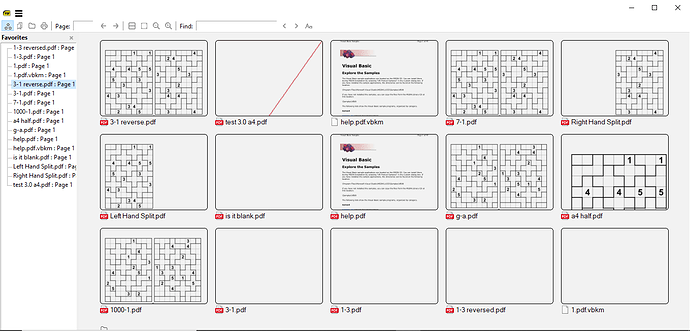1. Summary
I can’t find, how I can increase the value of books that appear in the menu.
2. Example
File → I can select 1 of 10 books which I look in last days:
I want, that I can select from 50 books, not 10.
3. Argumentation
According to the specifics of my work, I look through thousands of books. I often go back to the books I look in last days. But I can quick open the last 10 books I look, although a file SumatraPDF-settings.txt contain data about older books that I look.
4. Not helped
I try to find answer in:
- Google,
- This forum,
- SumatraPDF settings documentation,
- SumatraPDF issues.
No effect.
Thanks.