Trying to use the SumatraPDF to print to Windows server printers that have specific ports defined as their bins.
For example:
SumatraPDF -print-to \PrintServer\MyPrinterName myfile.pdf
works fine to print to the printer in question
But, is there any way for me to specify a printer PORT ?
These would be the ports defined in for a windows printer under the Printer Properties/Ports tab. I define them as standard tcp/ip ports and they are assigned a name (ie. Duplex Colored or Simplex Perforated) they are all set to RAW protocol and utilize actual port 9100. But, I then print to PrinterName DeviceHandler PortName and I can then switch between trays/bins and separate printer preferences that way.
In my old method of printing to these servers from Adobe Acrobat Reader, I would use:
AcroRd32.exe /n /s /o /h /t “myfile.pdf” “PrintServer 1” “Printer Driver Name” “Duplex Colored”
Is there any way to do the same using the SumatraPDF?
Why the change? Adobe Reader decided to update on me today and the update fails miserably in printing any embedded png images in my pdfs. Everything looks fine on the screen, but when you try and print from Reader it chops off all the PNG images. It works if you set the Print to Image setting, but that cannot be set from the command line (for my automation processes). What really got me is Adobe will not admit to anything being “wrong” with the update. (Eventhough we can revert to an earlier version of the AcroRd32 exe and it works just fine). So, looking at alternatives.
Anyway, if I need to revisit how I have my printers defined to make this work, I can do that too. Looking for ideas.
Thanks
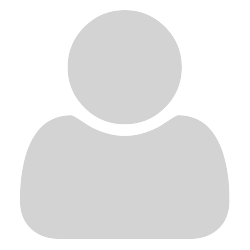

 due to problems such as server / user rights misconfigured firewall/settings etc. Looking through forum and issues (open and closed) with search set to print may give you a few gems or got-ya’s for some related notes see
due to problems such as server / user rights misconfigured firewall/settings etc. Looking through forum and issues (open and closed) with search set to print may give you a few gems or got-ya’s for some related notes see