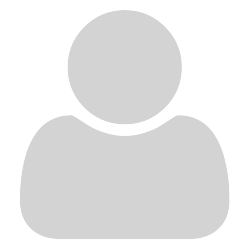Hi, I love this tool. Discovered it when having trouble with other pdfprinter options. My problem is that the -print-to description says that it prints all files on the command line. I put one file following the -print-to and it works as expected. If I put more than one following the -print-to, I get the first one as expected but then the command window closes.
My code, I think, is rather straight forward:
"%ProgramFiles%\SumatraPDF\SumatraPDF.exe" -print-to "Foxit PhantomPDF Printer"
"M:\CNHB_DigitizedScores-20161130\A Charlie Brown Christmas\A Charlie Brown Christmas~trmb1.pdf"
"M:\CNHB_DigitizedScores-20161130\A Charlie Brown Christmas\A Charlie Brown Christmas~trmpt1.pdf"
"M:\CNHB_DigitizedScores-20161130\A Charlie Brown Christmas\A Charlie Brown Christmas~clrnt1.pdf"
"M:\CNHB_DigitizedScores-20161130\A Charlie Brown Christmas\A Charlie Brown Christmas~flte1.pdf"
As mentioned, the above works in the sense that I do get a dialog box open for “M:\CNHB_DigitizedScores-20161130\A Charlie Brown Christmas\A Charlie Brown Christmas~trmb1.pdf” … but every file after that is ignored and the command window closes.
Any hints as what I am doing wrong? All help appreciated.
Frank Mc