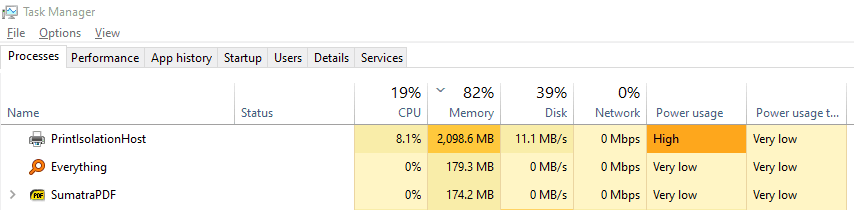Hello. When i send every 2 sec pdf file and also 1000> pdf files with 1,2 pages to print, computer can’t print files because every file in the print queue weigth ~ 250 and memory fast overflowing. How i can reduce weigth of files?
Home / Printing files eats up memory


There is no option to reduce that.

You can try turning off the “Print as Image” advanced printing option in v3.0 and see if it helps. Unfortunately this option was removed in v3.1.

Thanks. This version realy don’t overflow memory  .
.

When I used SumatraPdf to print files, C:\Windows\System32*PrintIsolationHost*.exe took up almost 2GB of RAM. However when I used Firefox, Chrome or Office to print PDF files, the error didn’t occur. The more I print, the more RAM it takes up (but I printed two empty pages and it took up 2GB!).
I’ve already reinstalled SumatraPdf and the Printer Driver.

Only the 3.0 version of SumatraPDF would make any difference since SumatraPDF uses windows PAI raster graphics print (as shown on screen) which, depending on print driver, results in big or bigger spool files. Only printing a page at a time or efficient driver compression can reduce the phenomenal raster overheads of higher than screen resolution settings. E.G. Microsoft Print as PDF is usually 40x bigger in terms of dots than as shown on screen, multiply by color and that’s bigger yet again.
I am currently printing 7 page PDF to a driver reportedly upto 600dpi and print spooler says 751KB throughput. In memory nothing is showing as heavily used in fact Print Isolation Host does not appear Spooler is eating up 8.7MB and both other print related active processes come to under 8MB combined. But it is a MS HP IPP driver.
I need to print another 2 pages the spooler shows 219KB suggesting that each page needs 108KB or so since 7=751 likewise the memory usage in Task Manager is much lighter, around 2MB+1MB and only 0.7MB when on standby after printing, thus my experience is sending smaller batches of print requests to the print spooler works well.